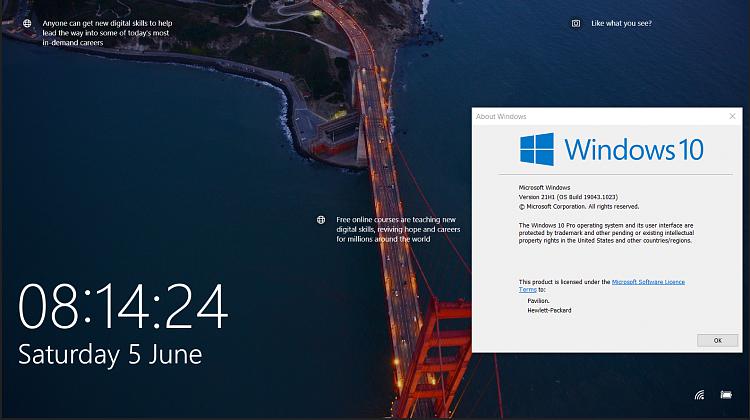New
#11
lock screen do you like what you see?
-
-
-
-
-
New #15
thanks. i will be speaking to one of the Microsoft agents next week to see if we can get a better resolution to this ongoing problem. i thought it might kick in at some point but it hasn't. it probably is part of a service that needs to be running or part of
Telemetry and Data Collection that also needs to be running. also, it might need another windows app to be installed and running alongside?
-
New #16
This is a Tutorial with a long thread that might be of interest unless you've already seen. Reset and Re-register Windows Spotlight in Windows 10 | Tutorials (tenforums.com)
-
-
New #18
I have the same problem on one computer with 21H1, but it's in Insider Beta channel.
2nd system is behaving well with Spotlight, and facts and tips on Lock screen. 21H1, non-Insider version
-------update
and after update (I boot this system in RTM only once in a while ) RTM system stopped showing Spotlight , and tips on Lock screen.
Here are the updates...
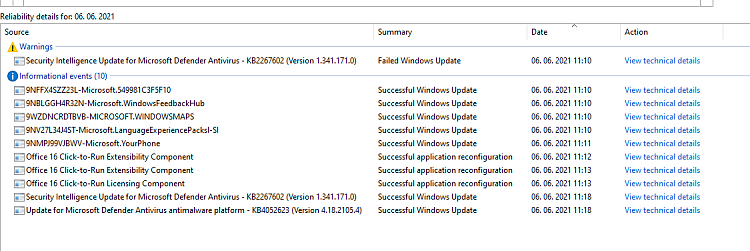
-
-
-
Related Discussions


 Quote
Quote