New
#1
Cortana search box half changes colour randomly, revert on mouse hover
Hi all,
Been having this issue ever since a recent Windows update on my work laptop (current OS Build 19043.1023)
I can't 100% figure out what exactly triggers this, but occasionally the Cortana search box will partially change colour (see below) only to revert back once I hover my mouse over it.
I thought it might be linked to something happening with Teams or Outlook as it often happens when I'm using those programs (possibly when a window opens?), but I can't figure out anything consistent as the trigger.
When looking up my CPU details to create this account I only just now figured out this error triggers 100% of the time when I ctrl+shift+esc to open Task Manager, and also when I close that window (after hovering the mouse to get normal colours again), but again cannot figure out how it gets triggered at other times.
I've tried switching between light and dark modes, registry bat files forcing black/white Cortana search bars, rebooting.
Any thoughts welcome, this is driving me crazy!

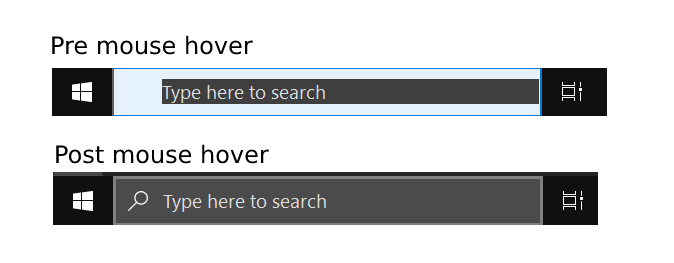

 Quote
Quote