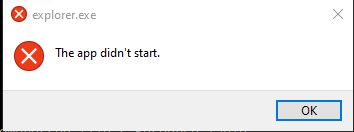New
#1
iertutil.dll error.
Not sure if this belongs in this section...build is 20H2 (19042.985), Windows 10 Pro.
Getting an error "ierutil.dll is either not designed for windows or it contains an error"...the error code is 0xc0000020.
Computer just shut itself off and when it was rebooted, that error popped up. I can't open the start menu from the taskbar but I can open file explorer, edge and firefox.
I discovered that my wife had been putting everything on her desktop and filled up the C: drive, a 120GB SSD, instead of using the 2TB HDD. The C: drive showed 8GB so I wonder if it may have caused ierutil.dll to get some corruption.
I found that if in task manager I end Onedrive, the error message leaves the screen but the PC doesn't become any more operational. I got the idea because when I hover over the icon for the error it say Onedrive Bad Image.
I ran chkdsk /f, it would only run it after a restart. I figured out a keystroke that brought up a dialog where I could select restart, that dam error message was right in the middle of it so it was hard to get restart selected, when I got it to restart it ran through the chkdsk with no problem.
I tried running dism /online /cleanup-image /restorehealth but it fails after a few percent.
Next I ran sfc /scannow and it too fails.
It won't let me do an in place repair and reinstall from the C: drive (SSD).
I booted from a USB windows 10 installation media, tried to repair startup problems, it couldn't find any.
I tried every restore point, was only 3, and none worked, they all complained about missing files. It won't let me install over the existing windows version from the USB stick either.
I'd kind of like to avoid doing a fresh install so any thoughts, help or directions to help repair the issue would be appreciated.

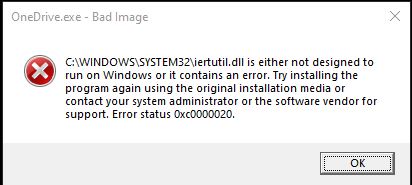


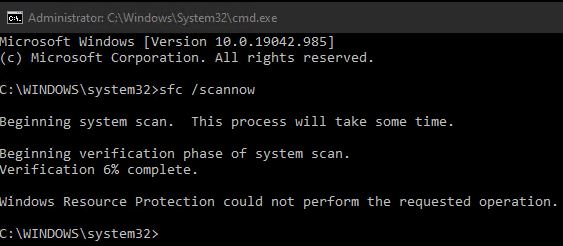

 Quote
Quote