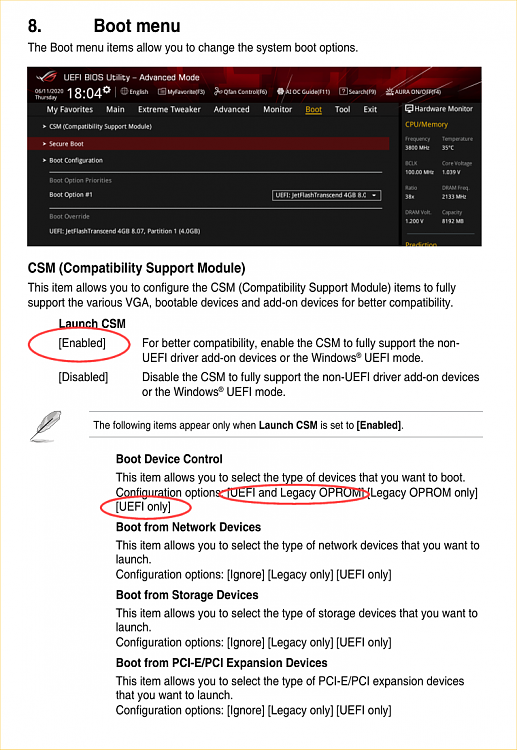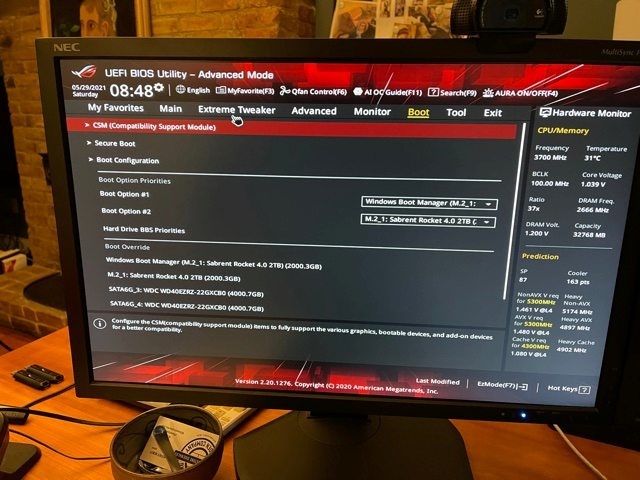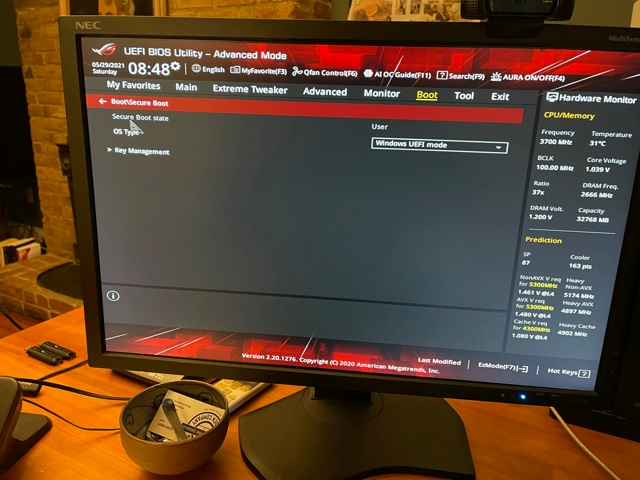New
#1
ASUS Maximum XII can't boot to boot drive after Macrium restore
Relatively new computer: ASUS Maximum XII; i910900k; Sabrent Rocket boot NVMe. Windows 10 Professional all updates.
My Windows system, even with all anti-virus safeguards plus Malwarebytes, was hit with a virus. And the machine has acted flaky since (even though I removed the virus).
As usual I have regularly backed up my machine with Macrium.
I reset the machine with an image that pre-dated the virus. Thank you Macrium!!
To do that I had to enter the UEFI bios and reset some parameters such as secure boot to “Other OS” etc. (following an Asus advisory).
Problem began when I tried to reset the machine back to its previous state from the bios (Back to Windows from secure boot; turn CSM off; back to Sabrent as boot drive).
BUT NO GO.
No matter what I do, I am not booting to the Sabrent; the machine boots to the pre-bios choices and I have to press F! to enter the bios. Once in the bios I have to manually type the Sabrent under boot override settings. Then it boots.
So clearly Macrium did its job; the Sabrent is intact with the new image and I can manually boot to there.
But not automatically.
Please help!!
Thank you.


 Quote
Quote