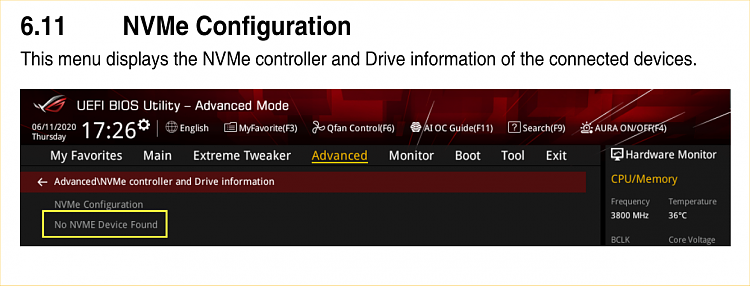New
#41
ASUS Maximum XII can't boot to boot drive after Macrium restore
-
-
New #42
nothing else
- - - Updated - - -
to be precise.
"Sabrent Nvme" is inside the red circle.
-
-
-
-
-
New #47
Under boot configuration, make sure Fast Boot is disabled. Also, it looks like you have 2 SATA SSDs connected to the system? It would not be ideal, but an EFI system partition could be created on one of them to boot from. Also, I'm wondering if a full CMOS reset might help. There is a clear CMOS button on the rear panel of the computer. It's got the single circle arrow symbol on it. I believe you press it and hold it for a few seconds with the computer shutdown. After clearing the CMOS, you would have to go back into boot order and reset the Windows Boot Manager on the NVMe SSD as the first boot device.
-
New #48
I will disable fast boot.
disinclined to create EFI partition on the SSDs.
why can't we create one (or recreat one) on the NVMe?
appreciate more than I can say everyone's input.
this is a killer issue.
-
-
New #49
See my edits to post #47 for more ideas. We can recreate the EFI system partition on the NVMe SSD. However, since you can boot from it when you manually select it, I don't think that will do any good. But it couldn't hurt either.
-
Related Discussions

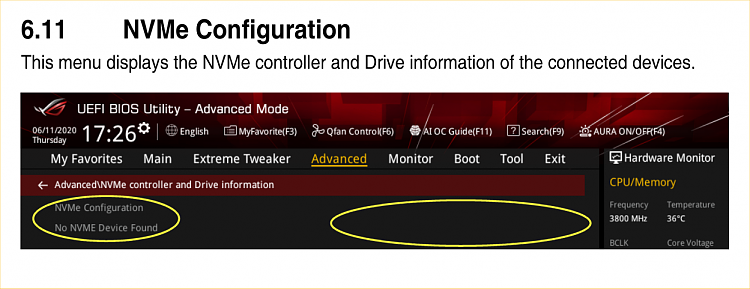

 Quote
Quote