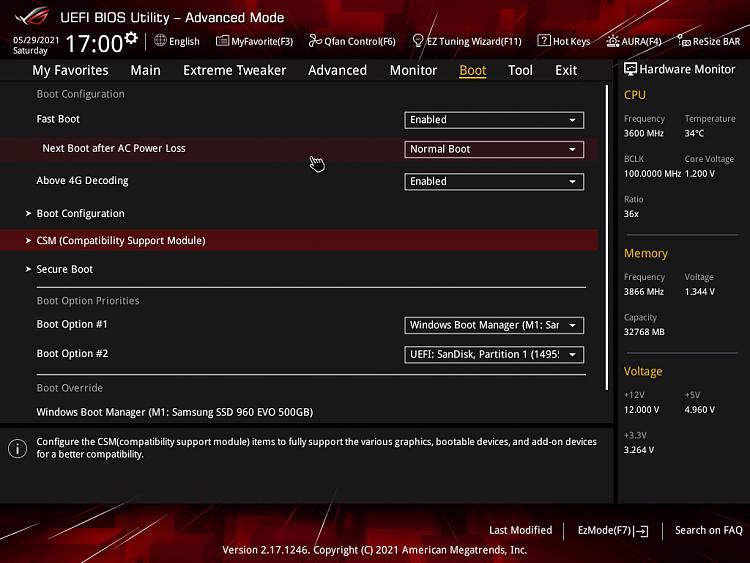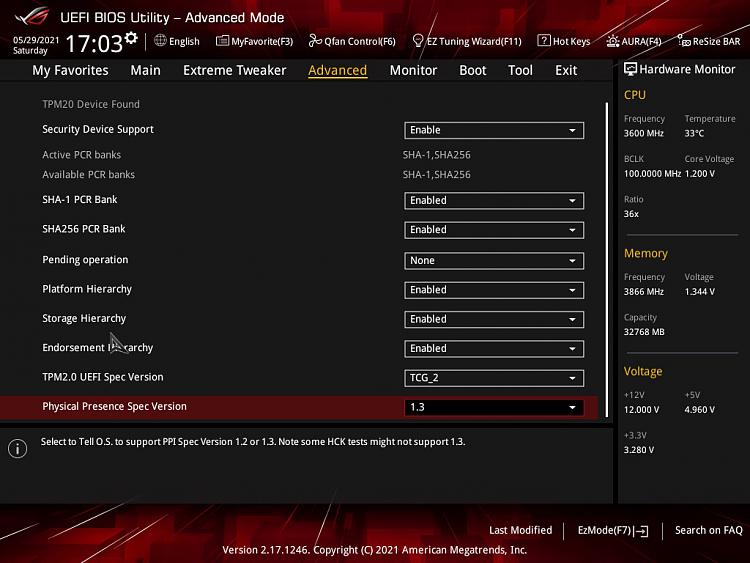New
#21
@rboris
Ok.. normally I use a CD for the Macrium bootable media.
BUT. I just made a Macrium USB stick and tried it. I didn't have to change anything in the BIOS.
I stuck the USB stick in, and rebooted. It went right to Macrium Reflect.
As a test.... I also restored from a backup made on the 26th. It worked fine.
Then I closed Macrium, waited a few seconds, pulled out the USB stick, and it booted right into Windows.
I didn't even have to use the F8, key. BUT, I tried that as well. The F8 key took me to the boot menu, which showed all my drives and the USB stick (only one of them), and I chose the USB stick... that worked as well.
Question...
The backup you restored from... how old was it?


 Quote
Quote