New
#1
How to handle this Fatal Error?
Windows 10 Home 64 bit build 19041.985, up to date. The only thing I can think of that may have caused this problem (just guessing) is that I have been trying to get Merlin Bird ID to work on either Bluestacks or Nox. But in either case, Merlin didn't work. I have never tried using these two emulators for anything else. I know nothing about fatal errors and would appreciate some help. Thanks.

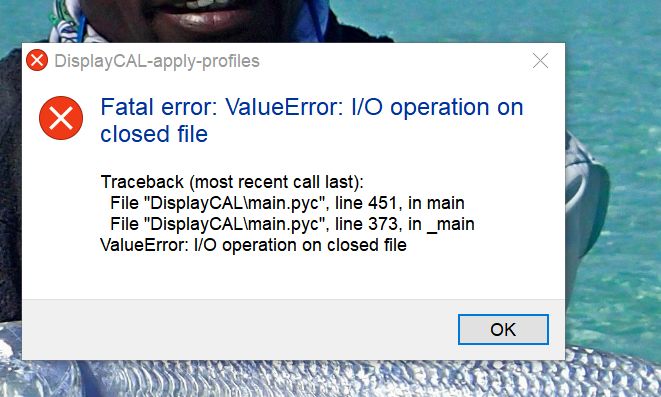

 Quote
Quote