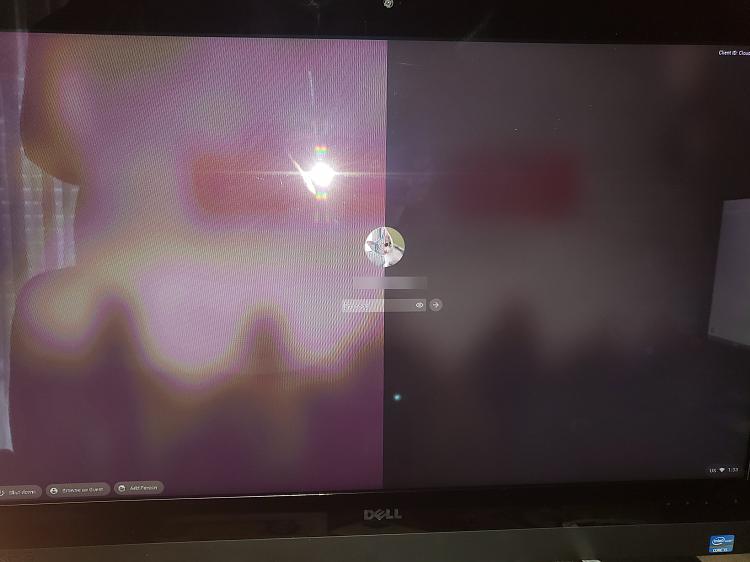New
#1
Dell XPS One 2710 Black Screen
I recently purchased this PC off CL in hopes of repairing it. I am hoping you all can help me.
When I press the power button it lights up and you can hear fans whirring. Although the screen is totally blank black you can see the LCD back light turn on. And that is it. It will sit there running like that. No boot screen. No Dell logo. No POST info on the screen. Nothing. When I try to shut it off with the power button I must push it in and hold it for 5 - 10 seconds before it will shut down.
I have read several posts over in the Dell forum with this same issue. Many stating to replace the HDD or clear CMOS or Replace the OS.
My basic question is - Shouldn't I see something on the screen? At the most basic shouldn't I at least see a boot screen? This would make me want to look at the video first.
I would appreciate some pointers on how to begin.


 Quote
Quote