New
#1
How to remove three dots (...) if text is longer than taskbar width?
Hello!
Been scratching my head over this space consuming thing.
Is there a way just to not have the ... if the text is longer than the taskbar size?
Is there a way to keep the text going without converting into ... , and then just stopping as the bar stops?
I would rather have the text typed out as much as possible rather than having the dots.
regards
zenalg
windows 10 version 1909
build 18363.1316

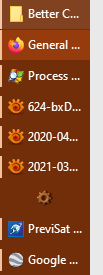
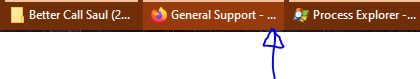

 Quote
Quote

