New
#1
Weird chinese characters appearing in windows
I've googled it and it seems like some others have had similar issues, but i'd like to ask if anyone knows what this is all about.
If i copy paste the line seen on screenshot, then this is what i get:
I'm 100% sure it's not malware or any other type of malicious software, so please don't start saying that my pc has a virus.Code:蓤疖෫媁ᠢ钶븆옃ᢔꡰ缎⚯��㦸䢐賴痖口帬ࠣశ꺮蘃긟嘿㥦ế嵾ᗽ烨system32\svchost.exe
What i'd like to know, is where it's coming from and why is windows 10 doing this?
In past, in win 7, i've seen similar chinese characters somewhere in documents and settings folders within some files, i was cleaning my files, going through all the folders in docs and settings and i saw some files having similar names.
It's a fresh install of windows 10, I haven't downloaded anything, but simple things, such as google chrome, ccleaner, winamp, skype ..etc, everything from trusted sources only, so clearly it's not a virus or malware, whatever it is, it's within windows 10.
I don't think it's dangerous, but i'm just trying to figure out why my PC is going chinese on me.

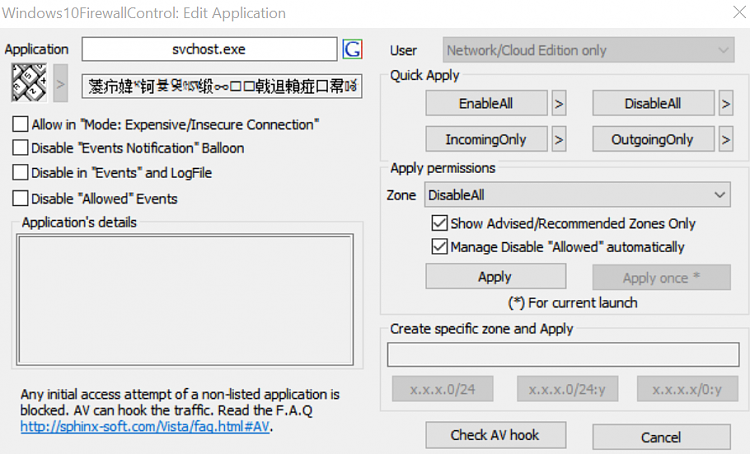

 Quote
Quote