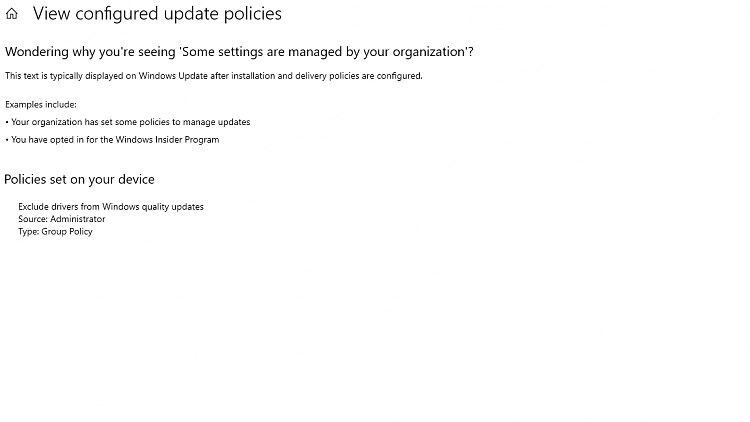New
#1
Cannot Clear Group Policies???
I am hoping someone can help me with this. I have tried to clear the attached group policies from my Windows 10 Pro Ver. 20H2 as they are causing Windows Update to not update properly. I have tried both the gpedit.msc way (sorted by status) and also the command prompt method to no avail. I've paused my Windows updates to keep them from tying up my computer each time I reboot but I can't keep it that way indefinitely. Thanks very much for any assistance!



 Quote
Quote