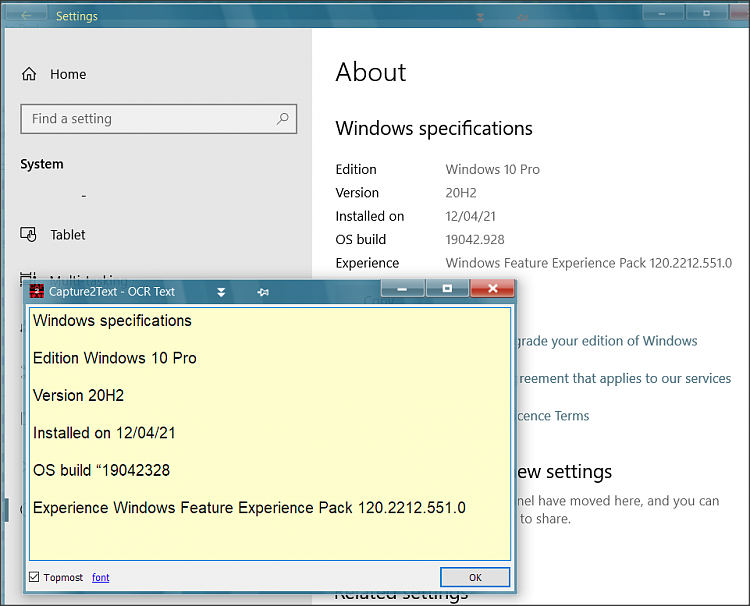New
#1
after reset unable to have PDF and ODT files display as preview
win ver 1909............. how can I adjust my system so I can copy and paste from within the pop-up windows as prompted to supply the win ver #, and others of this type?
Now back to the issue I am trying to resolve; I reset the computer and haven't had a critical error in the event log for 3 days now. Even after resetting, many SFCscannow and DISM restore heath runs were required even to make AV software operable.
I want for PDF, DOC and ODT type files show as a thumbnail preview instead of icons.
In IE, it will preview PDFs but not ODTs.
I did have it set to work like this prior, but now, no luck.
Any assistance or direction to a prior thread on-point?
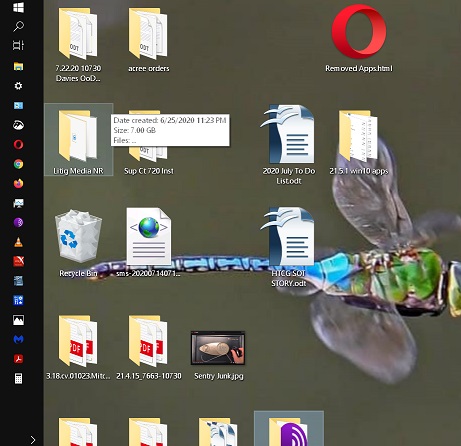


 Quote
Quote