New
#1
Seeking Advice for Deleting a File that Won't Delete
Windows 10 Pro - Version 20H2 (OS Build 19042.928)
Howdy Folks,
I'm looking for the easiest way to delete a file that won't delete.
FWIW: this is an instructional video I downloaded for a new software I purchased: PDFelement Video Extension: .mkv (apparently it only plays embedded in Wondershare's website)
I've tried several methods with no luck. ... short of booting into Safe Mode or downloading special software just for this one issue.
TIA to all who read this and to those who reply.




 Quote
Quote
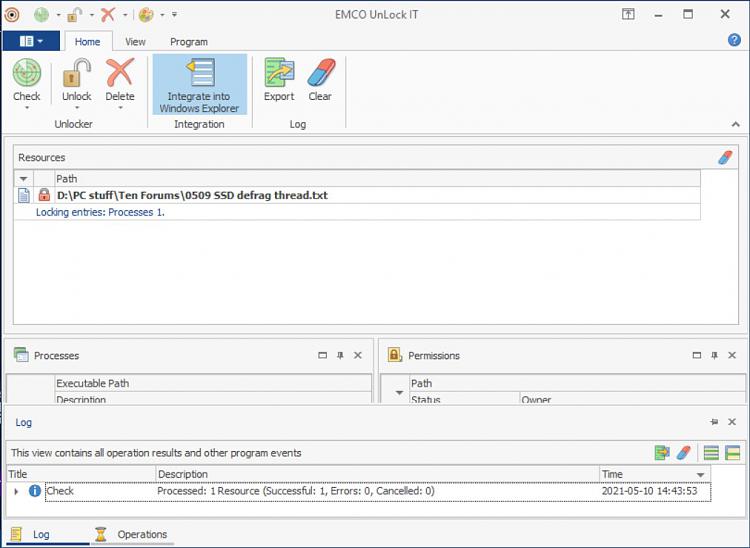
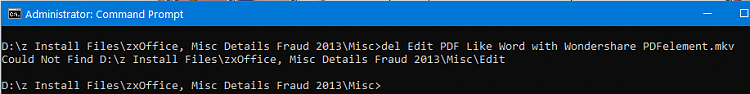


 ; I just use it as a junk folder now).
; I just use it as a junk folder now).



