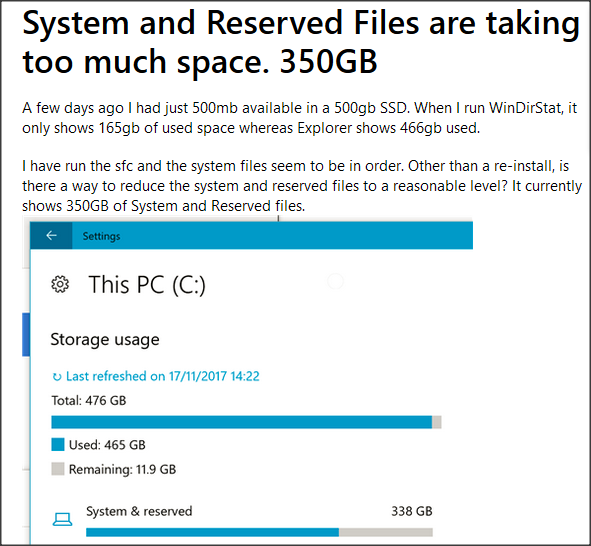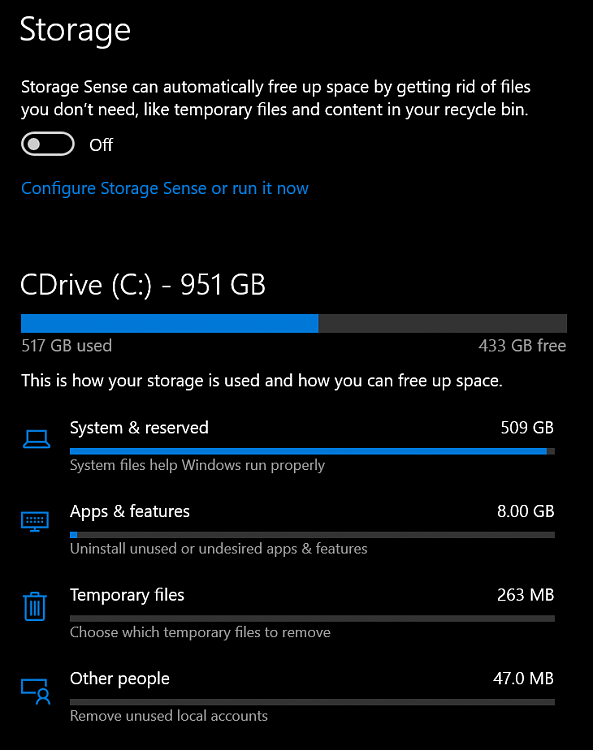New
#1
Storage showing as double the actual SSD size
Running Windows 10 Home 20H2 (Build 19042.964) on an AMD based Windows Surface Laptop 4 with 512GB SSD.
Even though it has a 512GB SDD as confirmed by both disk management and file explorer, settings -> system -> Storage reports the size as 951GB! I have searched but struggling to discover how to get it to report the real size.
Per the image below it shows
- 553GB used - bigger than the size of the SDD
519GB in system & reserved
System and reserved breaks down per this screenshot
Have tried various options including disk cleanup, SFC and DSIM to get it to report the correct size but to no avail. Any suggestions on how to correct this much appreciated?


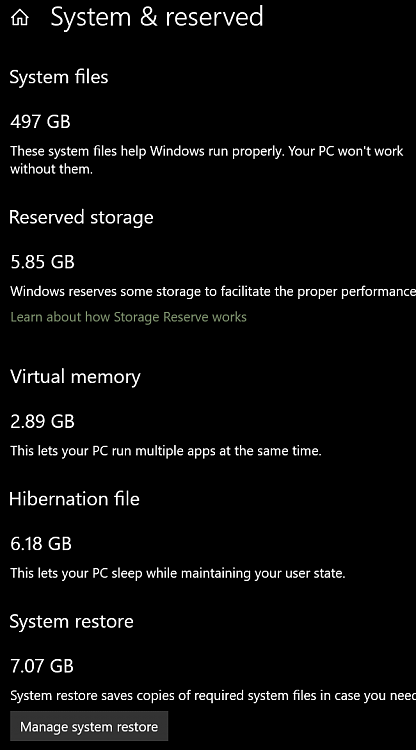

 Quote
Quote