New
#1
Context menu ugly
-
-
New #2
Seems like you have too many apps installed that can be used for editing. This is creating the long list. Uninstall some apps that you do not need.
-
-
New #4
Ok, thanks guys.
-
New #5
If 'ugly' refers to the number in the list rather than the GUI appearance, you can readily disable surplus context menu items with Shellexview (free) with 1 click.
That doesn't necessarily list all- you may find more if you use Autoruns (free from MS) - this has some sections for context menu entries as well as everything that starts up. Again, tick box to disable.
There are other methods too e.g. hiding some which are revealed by SHIFT + rt click
Otherwise: many programs have options controlling whether the context menu is added or not.
-
New #6
But how do I fix the grey button?
- - - Updated - - -
I thought the grey button should have black around it?
-
New #7
Thank you for your reply.
No idea, sorry. I don't use dark mode, if that's what you're using.
There's Stardock's Windowblinds... or you might be able to find a suitable theme..
-
New #8
That button looks like a scroll button, presumably required because the number of Edit options is so large they can't all fit in the context menu in one go. Reduce the number to manageable proportions and the button should go away.
-
-
New #9
It also looks like you may have increased your font/menu size to the point of invoking the overflow button.
Related Discussions

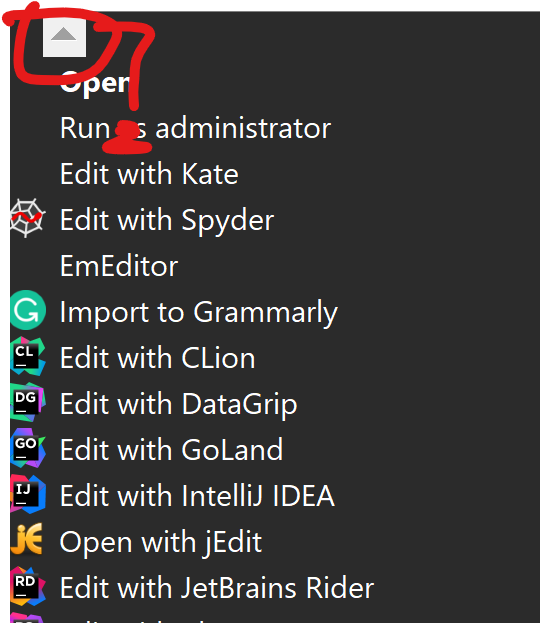

 Quote
Quote