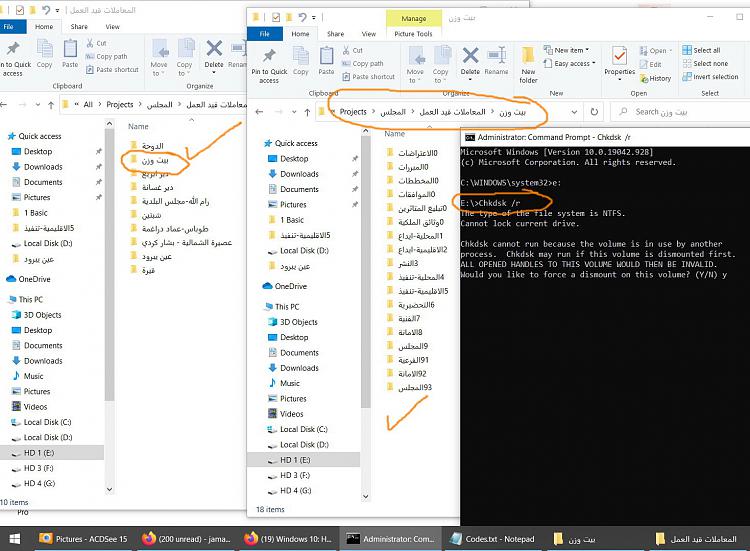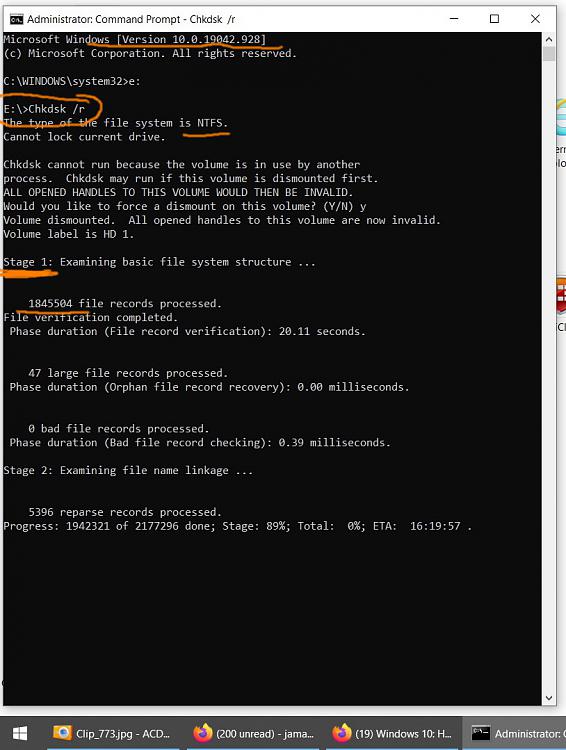New
#1
Windows 10: How to delete folders that are indicated as corrupted or u
-
-
New #2
I would executeChkdsk E: /rcommand.
-
New #3
The other basic thing you should do is to check your disk, just in case. I.e. what caused the corruption.
E.g. Download and use Hard Disk Sentinel (trial, excellent, SSDs too).
Basic check on SMART params - Crystal Diskinfo (free).
-
New #4
Try using the BAT file under option seven in this tutorial: Delete Folder in Windows 10
-
New #5
I used to see the same corrupted folder error and the only solution I found was to copy off whatever I could then reformat the drive.
- I suppose that, once you've copied off whatever you can, an aggressive chkdsk might be as effective. [example - chkdsk e: /F /V /R /X and/or chkdsk e: /R]
My problem was caused by my own behaviour.
- I would sleep the computer then feel free to remove the drive.
- I thought that all would be well as long as I reconnected it before waking the computer up but I was wrong.
Denis
-
New #6
You are getting the same error as the OP in
Safe to use chkdsk on MicroSD card - TenForums
Denis
-
New #7
Hello @jamal numan,

I notice in the screenshot above that you have aCodes.txt - Notepadtab open. Did you run ANYCodesprior to this happening, and if so, what were they?
-
New #8
I've had folders i couldn't delete in the past...oddly enough i found if you tree to them in Winrar, it'll delete them.
-
-
New #9
-
Related Discussions

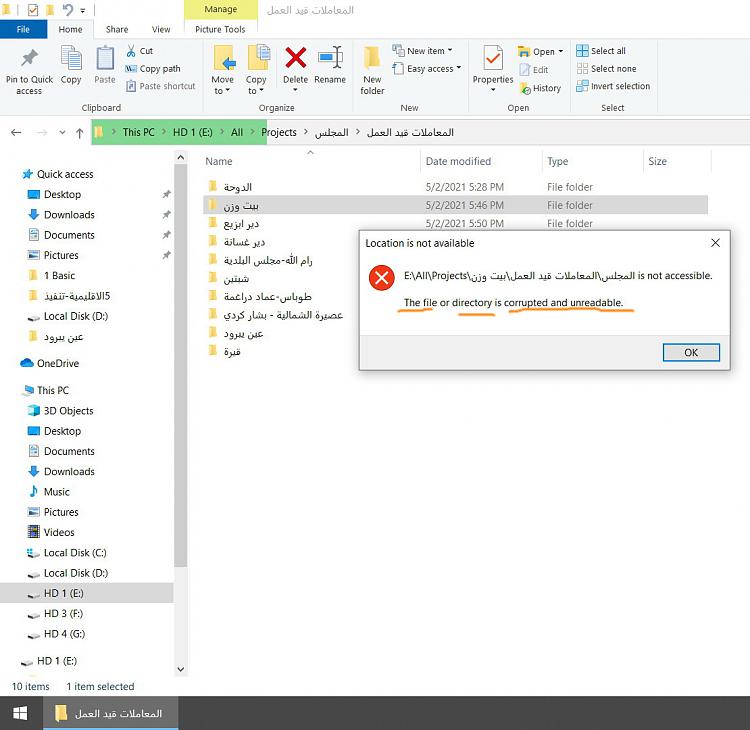
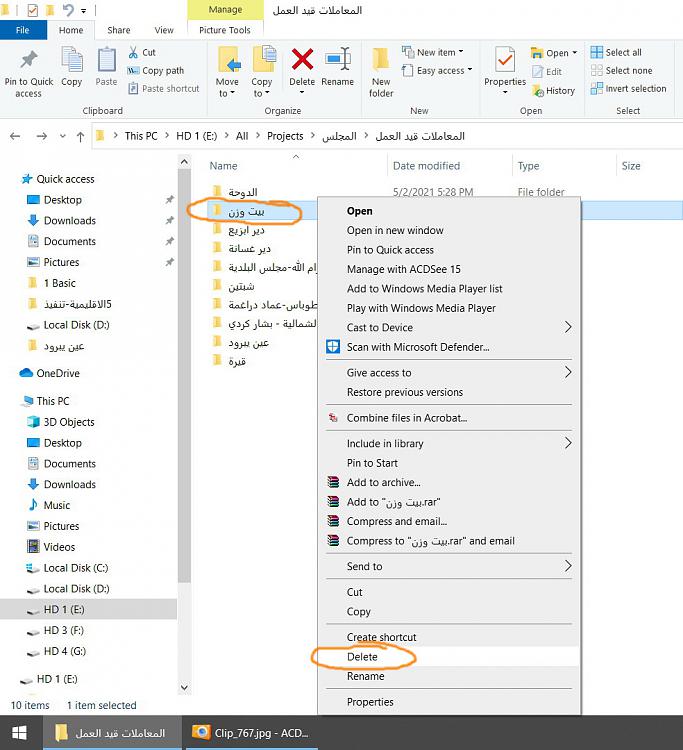
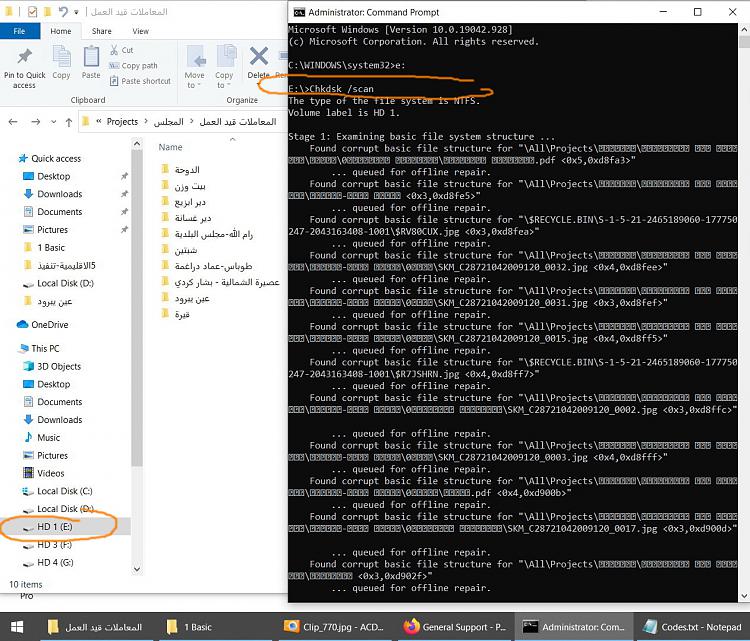
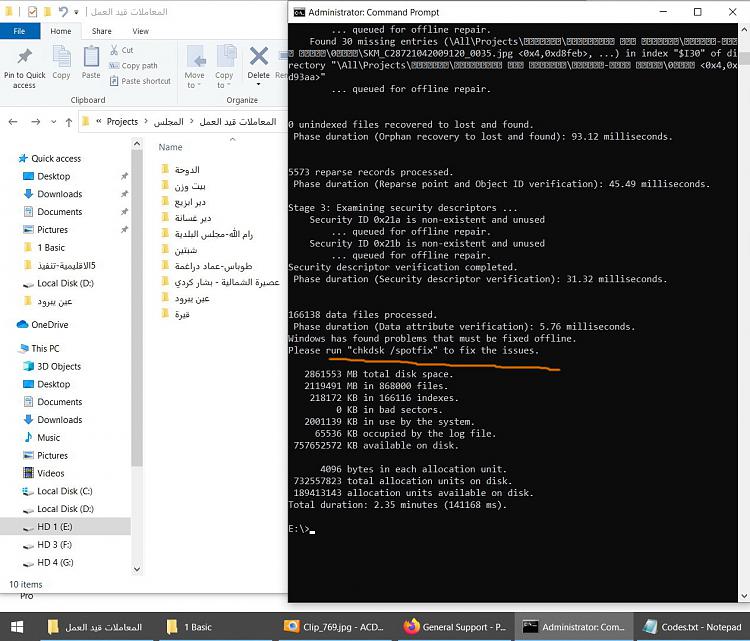

 Quote
Quote