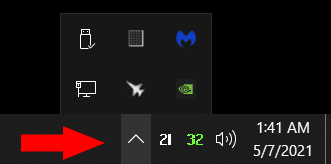New
#1
Windows 10 Taskbar - keep the arrows showing with lots of apps opened
-
-
New #2
Right click on the Taskbar for options.
Is the Taskbar locked?
Maybe smaller icons.
-
New #3
I've tried it with both taskbar locked and not locked. What I posted is with smaller icons as without smaller icons, it will lose the arrow with two icons less for the taskbar icons. It became a bigger problem with the News and Interests added earlier today right after I rebooted and before I posted.
-
New #4
Unlock he Taskbar, expand the bar to double by holding the left click down & raising the bar.
Relock when done.
-
-
New #6
Yep it's a trade off, maybe something here.
Windows 10 Tip: Make More Space Available on Taskbar
- - - Updated - - -
Maybe a container?
Windows 10: Containers are the future, and here's what you need to know - TechRepublic
Or, a docker tool, these are all Free.
System - Launchers & Shutdown Tools Downloads
-
New #7
-
New #8
I did, otherwise it would be in the system tray already so the ones I don't need to visibly see are in the group which is 13+ icons while the ones for messaging services, I need to see the notifications. There is no need to select which icons appear on the taskbar with the right click taskbar, it's easier to just drag the icons between the grouped section and the system tray. All the things I kept are those that I need, as this is a Dell notebook so there is no physical HDD indicator. I also have a Killer Networking WiFi which has sync but no surf issues and known to be problematic so the WiFi icon would be helpful so I know when it is offline as it automatically disconnects and reconnects so I don't try to click submit on a page when that happens.
If I had it in the group, that is the same as it being visibly hidden since I cannot tell the real time stats or if it is trying to tell me something. I am also on a 4K (3840x2160) display so the resolution itself should have been able to handle way more things than a 1920x1080 screen would just like how the desktop can hold more icons when going from 1920x1080 to 3840x2160. Scaling seems to be the fix as I am back to large icons and changed the 250% Recommended to 225% and this is what I have now. Settings -> Ease of Access -> Display -> Automatically hide scroll bars in Windows set to off didn't help. What's weird is those arrows can disappear and reappear with the same exact amount of icons.

- - - Updated - - -
The actual answer is to actually change the scaling from the recommended 250% to something smaller of a percentage.
Looked at the container but don't really see anything related to what I am trying to do.
As for the Docker tool, will need to look at it more later but any good ones from that link?
Thanks!Last edited by Almighty1; 09 May 2021 at 18:25.
-
-
New #9
"but any good ones from that link?"
I'm only the messenger, don't use any myself.
Good is always relative, depends on skill level etc.
- - - Updated - - -
One of the many advantages of using Softpedia, is you get star ratings, users at the top of the page & Softpedia at the bottom.
-
New #10
Opinion 1: You have way too damn much unnecessary stuff running in the background and the foreground!
Opinion 2: Get an ultrawide monitor.
Related Discussions



 Quote
Quote