New
#51
Can I Delete This Nonsense?
-
-
-
New #53
I created a new VM so I could screenshot the default states of both provisioning tasks.
I use a custom AutoHotkey script that, amongst other things, disables the tasks:
Code:RunWait,schtasks /Change /TN "Microsoft\Windows\Management\Provisioning\Cellular" /Disable,,hide RunWait,schtasks /Change /TN "Microsoft\Windows\Management\Provisioning\Logon" /Disable,,hide
The screenshot just shows the two tasks before I apply my AHK script.
Hope this helps...
-
New #54
If you look closely, the "cellular" task never runs (last run time 1999, same date as on my machine). The "logon" task is run any time a user logs on. A quick search for "provisioning" shows multiple possible uses of "provisioning packages", but most that are related to situations where one needs to manage multiple machines. There are several threads on this forum suggesting simply disabling this task, but I would like to hear from someone knowledgeable in the subject confirming that this is in fact harmless (although I suspect this is actually so). As for the .tmp folders, I've never looked into this folder tree before and hence saw them today for the first time. I don't think I would bother with something of that size, even though they might be simple junk.
-
New #55
Perfectly. Now I understand. But that prompts a new Q: why not just disable the buggers in T Scheduler?
/Update
(My post crossed unifex's in the mail.)
-
New #56
I have never touched the following tasks:

I just found a related thread: Unknown folders in Windows/Temp
They seemed to have disabled it.
Right-click on the Start button --> Windows PowerShell (Admin).
--> Windows PowerShell (Admin).
Run the following command to disable it:
Schtasks /Change /Disable /Tn "Microsoft\Windows\Management\Provisioning\Logon"
It also works in a CMD/batch script.
BTW, 担担面 is also popular in my city although I am not sure whether I have eaten it before.Last edited by Matthew Wai; 08 May 2021 at 08:30.
-
New #57
My understanding is that it never runs until you have a cellular connection, e.g. a laptop with a built-in modem... which are still available.
(I have one... but I've only once put a live SIM in it and tried to use it in desperation when no other internet access was available. The connection was dire... so I ended up using a tethered connection from my iPhone instead. Still dire... but I was able to get the info I needed at that moment.)
I found the task when I was investigating the cause of the tw-***.tmp folders... so I disabled it anyway.
-
New #58
Again, thanks to everybody who has responded. Can't believe this topic is up to 6 pages. Chalk it up to M$ stupidity, I guess.
So, apparently this idiocy is caused by turning on the computer. I leave mine on most of the time and re-start when there's a reason to do so; otherwise, I guess there'd be thousands more folders. And as somebody said, apparently it's always 19 folders that are created. Apparently the logon-related task can be disabled easily in Task Scheduler by clicking on the 'Logon' entry and clicking on 'Disable' under 'Selected Item' in the right pane. I'll try that later this weekend, along with deleting the folders, and see what happens. I'll keep a record of what I did in case I ever have to go back and un-do it. Also, maybe a Windows upgrade will enable it and I'll have to disable it again.
-
-
-
New #60
I have written all of my settings, including Registry hacks, into CMD scripts.
Related Discussions

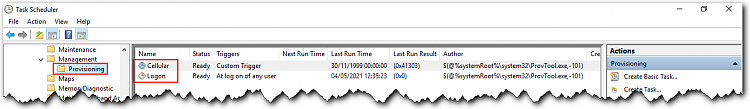

 Quote
Quote
