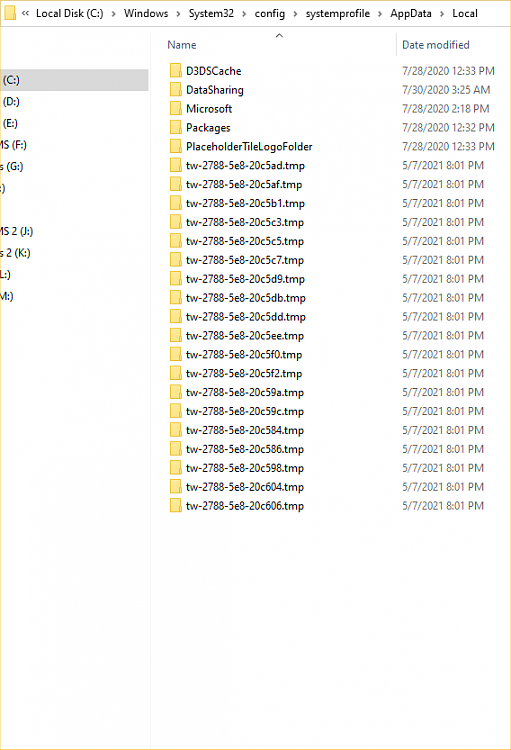New
#41
Can I Delete This Nonsense?
-
-
-
New #43
Here's some additional information...
I originally installed Windows 10 in early May 2020.
In July 2020, I did an In-Place Upgrade, to get from 1909 to 2004.
Looking in the...C:\Windows\System32\config\systemprofile\AppData\Localfolder and sorting by "date", I see NO entries earlier than July 28th 2020.
So... the In-Place Upgrade removed all the pre-In-Place Upgrade tw-xxx-xxxx-xxxxxx.tmp folders, permanently.
Further info... after I did the In-Place Upgrade in July 2020, it also, permanently removed all Windows Update history, before then.
/edit
I just deleted them all, and will now reboot and see the result, if any.
/edit2
So far they have stayed deleted. Time will tell if that remains true.
Note the dates of the remaining folders in....C:\Windows\System32\config\systemprofile\AppData\Local
They are all from right after the In-Place Upgrade I did in July 2020.

@TairikuOkami
@dalchina
@AddRAM
@margrave55
@Matthew Wai
@RickC
@Compumind
@BrinkLast edited by Ghot; 07 May 2021 at 18:41.
-
-
New #45
Use Task Scheduler to delete them at 20-minute intervals if you find them obtrusive.
-
New #46
Well, as a test, I checked for Windows Updates at 7:42 PM, with WAU Manager, and with the regular WU.
As you can see by the times... I had 19 new entries, 19 minutes later.
I have no idea if their related to WU, but that was the only thing other than browse the forums, that I did since I deleted all those tw-xxxx-xxx-xxxxxx.tmp files.
As I mentioned above... immediately after deleting those files I rebooted. (approx. 7:20 PM)
Then I checked the Local folder again and saw no new entries. I also periodically checked for about 15 more minutes to see if any delayed start services, had something to do with this.
THEN, I checked for updates.
-
New #47
19 folders are created once every 24 hours as part of automatic maintenance, i.e if you leave the computer idle for long enough to start maintenance. Microsoft should just program Windows to delete them automatically after provisioning, it's not good practice to leave junk behind, even if they take no disk space.
-
New #48
-
-
-
Related Discussions


 Quote
Quote