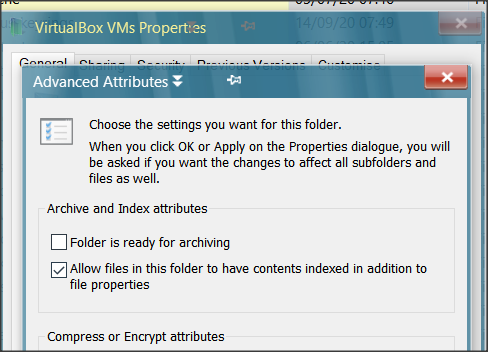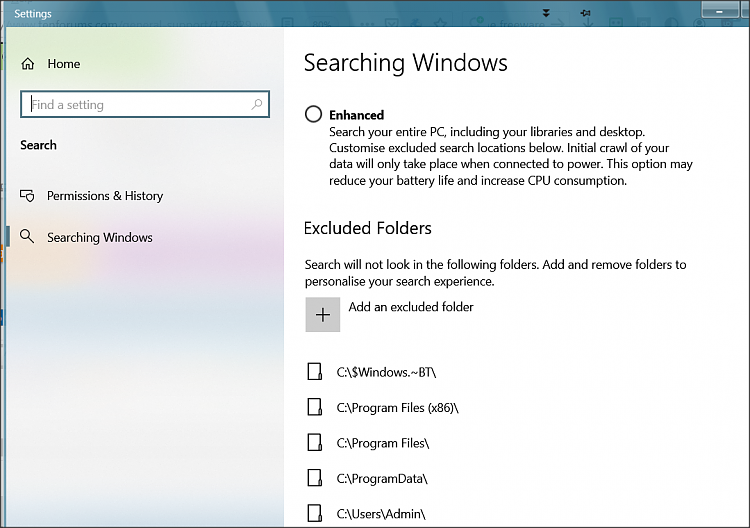New
#11
Perhaps that tutorial is out of date... no, Brink's just confirmed it should work.
In what way did it fail?
Should have given you this one:
Rebuild Search Index in Windows 10
Start with the search troubleshooter as steve 108 said, then if ok, rebuild the index as in that tutorial.
If still no luck, try Option 3 in that tutorial.
Perform the check again in Documents.


 Quote
Quote ).
).