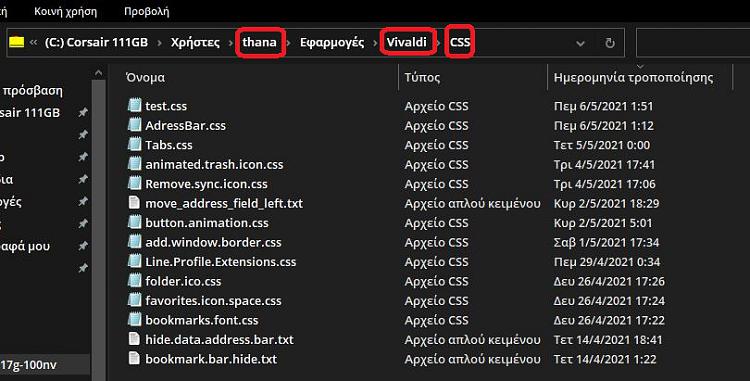searchui.exe was related to Cortana's role with respect to search. Cortana and search now have no relationship - Cortana has been relegated to the backwaters and is now a separate app.
Do not get distracted by searchui.exe - which never had anything to do with searching from file explorer's search bar.
Note (20H2):

If Cortana is now launched, it appears as Searchapp.exe.
Search indexing requires searchindexer.exe.
==================================================
Please try these two simple checks.
a. Open Indexing Options. Note the number of items indexed.
b. Open a folder containing some css files you're interested in. Choose a folder where you find css search fails.
c. Create a new txt file containing 'abracadabra'
d. Has the number of items indexed incremented?
(This proves that indexing is working, and on that folder).
You say
** Note that not all folders are indexed by default. You may have to add a folder to be indexed using Indexing Options.
e. If the count has incremented now try a search using file explorer using the text 'abracadabra'
Is your txt file found?
If so, you now know content indexing is enabled in that folder.
f. Now examine a css file in that folder and see if you can find unique content in that file using file explorer.


 Quote
Quote