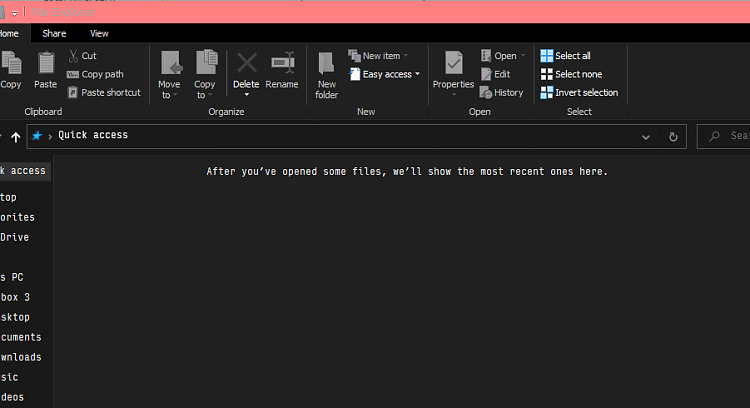New
#1
Quck access automatically clears after every restart
It means I stare into empty window when I click File Explorer... instead of what I have done recently. This started very recently. End of last month. Not sure if it's an app or an update or a Troubleshoot fix or whatever that somehow did something behind my back and changed my Quick access default setting.
I thought it was CCleaner doing it in the background so I uninstalled that just to make sure. But to no avail. Nothing changed - my QA continues to auto-clear all "recent" stuff. Task scheduler is my next suspect but I dunno how to find the culprit (cause it's difficult what to look for if you don't even know the name of what you are looking for. I suspect it's a Microsoft fix that's behind it but Microsoft has it's own extremely vast and extensive Task Scheduler library (thousands of tasks scheduled, and found separate from all other apps that have something scheduled). So where do you even begin to look?


 Quote
Quote