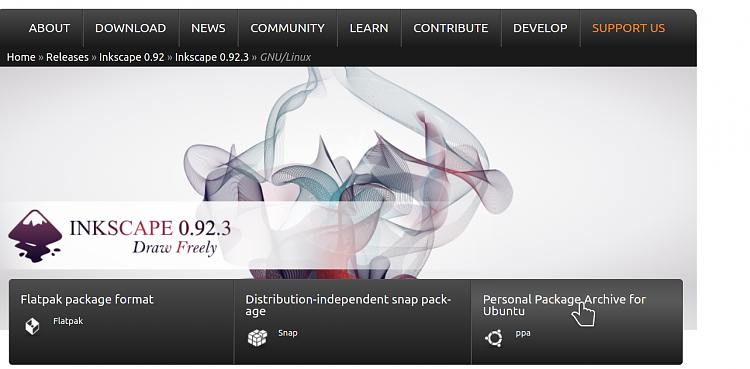New
#1
How can I read an old Corel Draw X4 file on Windows 10
I have some old Corel Draw X4 files which it would be useful to be able to open them to read and cut and paste the text. X4 won't install on Windows 10.
I just want to access the files. I don't want to run CorelDraw. Too expensive for rare use when I can manage most things with apps such as Publisher.


 Quote
Quote