New
#1
Power shell Starting at boot for a second then dissappearing.
-
-
New #2
One thing about what is presumably dark mode is you can barely see text in a screenshot.
Here's what I eventually managed to find of yours:
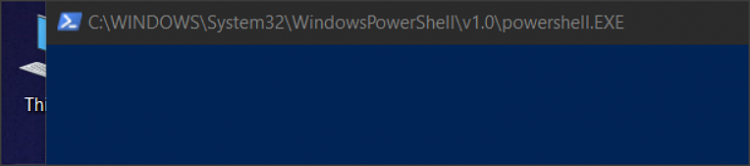
Try a clean boot (Google or see tutorial if unsure how).
Do you still see that pop up?
If so, start re-enabling items disabled until you identify one related to it.
If not, get a copy of Autoruns, free from MS, which lists everything starting from drivers to context menu extensions.
That has a Find function which you could try using.
Ignoring everything by MS, see if you can use that to find a startup related to this.
Note: a cautious person woud create appropriate backups from a System Restore point to a full disk image (routine disk imaging is recommended endlessly here).
If you search for
C:\WINDOWS\System32\WindowsPowershelI\v1.0\powershell.EXE
you will find other reports of this issue.
-
New #3
-
New #4
Thank you for your reply.
Whilst you could try searching the Autoruns list just for
powershell
it seems you have found a relationship to Windows Connect:
You could try uninstalling it..windows connect now is the culprit
To note:
If you use Miracast to project another device’s screen to your Windows PC, you might be surprised to learn that starting with the May 2020 update, the Connect app is no longer included with Windows 10 by default. Luckily, you can still download it from Microsoft. Here’s how.
-
New #5
-
New #6
Again thank you for your reply.
You mentioned disabling Windows services. Whilst you might do that for test purposes, ensure these are reset to their normal state.
Clearly since the app is not even included in 20H2, removing it has nothing to do with Wifi.
Seems you're disabling something you shouldn't - and you're not precise as to what 'it' is here.
-
New #7
-
-
Related Discussions

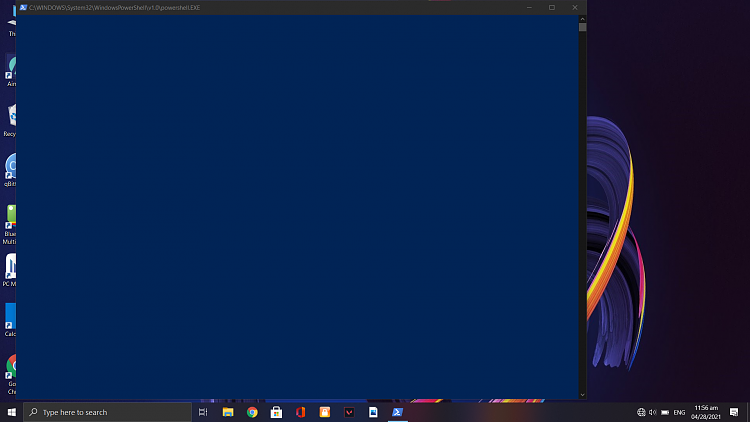

 Quote
Quote Glad you followed that up from post #4.
Glad you followed that up from post #4.
