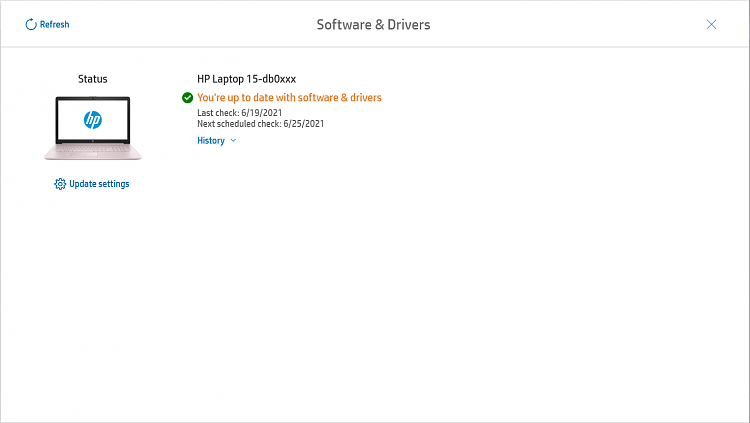New
#1
Windows 10 20H2 on HP Laptop keeps freezing/locking up
Hello, I believe I posted here sometime in the past with a similar issue.
Basically, I have an HP laptop with Windows 10 x64 20H2 (latest updates installed) on it. Ever since I got it (2ish years) I've been having issues with the system locking up - it just freezes on whatever page I'm on and stops responding. I can't move my mouse, I can't turn on Caps Lock (it has a light indicator), keyboard, in general, doesn't respond but the screen is on. Just frozen.
Now, last time I posted this I ran sfc /scannow, it found issues, fixed them and it was fine for a while. It kept happening here and there, nothing too bad - once in a while, every few months or so.
Last week it started up again - at least once every other day, today it happened twice in the span of 15 minutes. I ran sfc - it found issues, repaired them. Ran DISM online tool too, but it found nothing.
It just keeps happening. Sfc no longer finds any issues, I'm starting to think it's hardware related because I've reinstalled my entire OS since - changed SSDs too and it's still occurring. Earlier I left the laptop for a bit while doing something else and came to it making really loud buzzing sounds while frozen o.o
Event Viewer doesn't give me a lot of info - just a typical Unexpected shutdown occurred. I can't figure out what happens to cause it from there. Can attach logs if needed
Here's a video of how it looks when it locks up: cropped.mp4 - Google Drive
Laptop in question: https://support.hp.com/us-en/drivers...77?sku=4RP51EA
Please help if you have any ideas as to what could be causing this, I would greatly appreciate it
Edit: to add, this usually happens when I'm doing stuff in Chrome/Discord/doing nothing, it doesn't happen while I game, while I have Photoshop open - basically demanding apps do not cause it
Last edited by BookWorm; 02 May 2021 at 09:49.


 Quote
Quote