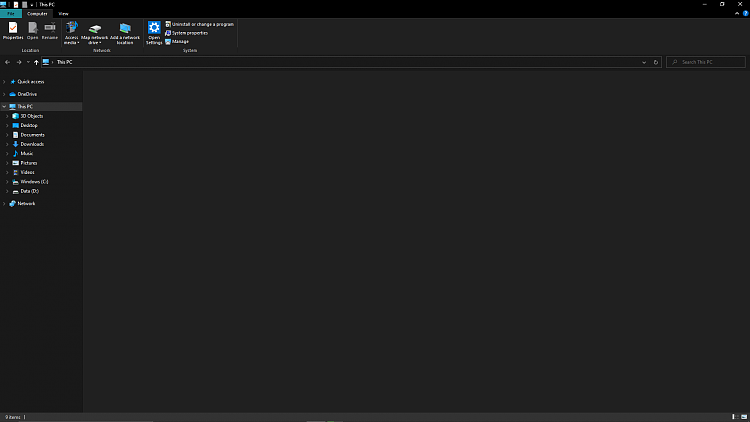New
#1
Need help with File Explorer Problem
I am on Windows 10 and I opened my File explorer one day and found it blank. I have my folders on the side but the main file areas are gone. It works when I'm on another site or program like when I'm uploading a picture to Discord, but when I normally open File Explorer it is blank. Is there anything I can do to fix this? I've tried to reset my computer and I've run a command prompt system file check and nothing. I included a screenshot of my File Explorer for reference


 Quote
Quote