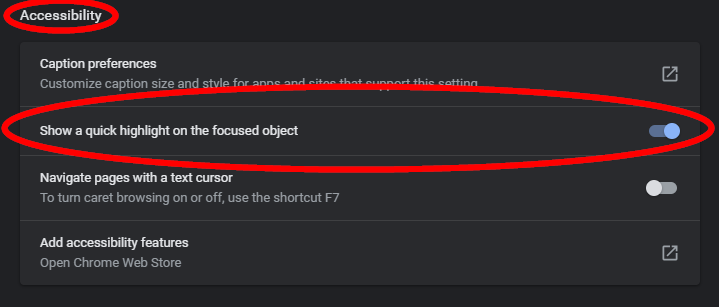New
#1
How to disable this blue box when using tab or selecting?
How do I disable this blue box when selecting or using tab? I;ve began to notice than when I select things on certain websites or use tab to navigate to the next text box an annoying box appears which is blue on discord but sometimes grey/white on other sites.
Windows Version: 20H2 (OS Build 19042.928)
Example:
Sometimes the box carries over to the next page loading and it's annoying, so how do I disabled it?




 Quote
Quote