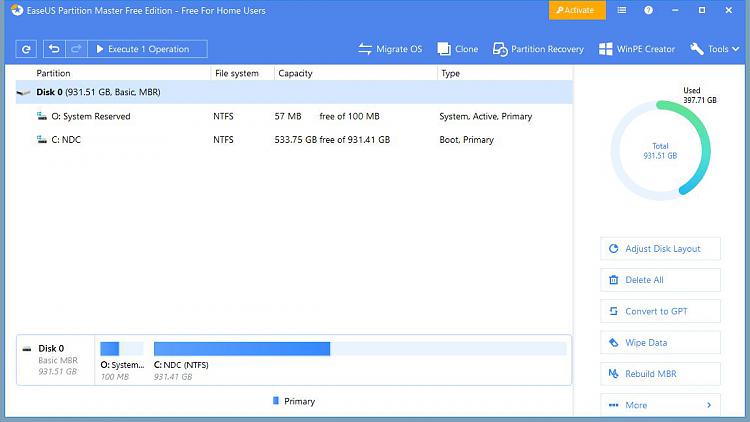New
#21
In the comparison disk management image the reserved partition size was approximately 500 MB.
The reserved partition on the problematic computer is approximately 100 MB.
This is the typical size of an EFI system partition.
For troubleshooting one of these may work:
bcdboot C:\Windows /s C: /f BIOS
bcdboot C:\Windows /s O: /f BIOS
NavyLCDR when available may have more information.


 Quote
Quote