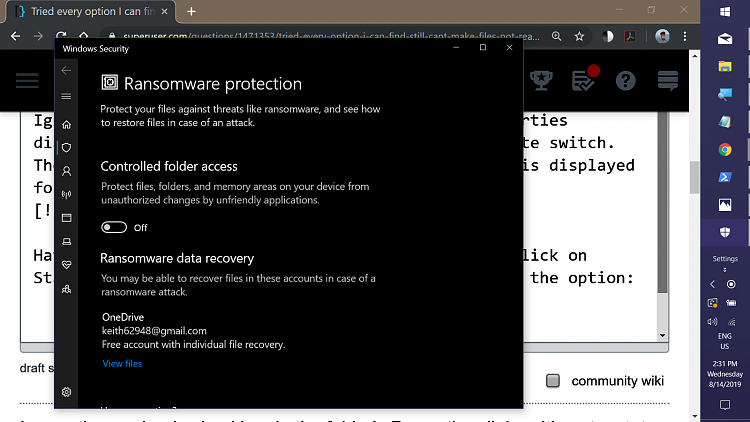New
#1
User profile permissions/junctions broken?
Hey guys,
I have a very strange behavior here with my Windows profile. Now that I have tried numerous paths to resolve the problem (where I maybe messed up things even further) and finally I post my situation here in search for an creative solutions.
The symptoms are:
- Windows native applications like File Explorer etc. work normally
- third-party applications like IrfanView, Elite Dangerous, Assetto Corsa Competizione can no longer write to the junction folders like Pictures, Videos, Documents and throw errors "File not found" when trying to write to these directories. Reading works fine as all applications start and run as expected, but no changes are accepted, or screenshots saved, etc.
19.02.2021 01:14 <JUNCTION> Anwendungsdaten [C:\Users\myusername\AppData\Roaming]
28.04.2021 22:56 <JUNCTION> Application Data [C:\Users\myusername\AppData\Roaming]
19.02.2021 01:14 <JUNCTION> Cookies [C:\Users\myusername\AppData\Local\Microsoft\Windows\INetCookies]
19.02.2021 01:14 <JUNCTION> Druckumgebung [C:\Users\myusername\AppData\Roaming\Microsoft\Windows\Printer Shortcuts]
28.04.2021 20:57 <JUNCTION> Eigene Dateien [c:\Users\myusername\Documents]
28.04.2021 22:56 <JUNCTION> Local Settings [C:\Users\myusername\AppData\Local]
19.02.2021 01:14 <JUNCTION> Lokale Einstellungen [C:\Users\myusername\AppData\Local]
28.04.2021 22:56 <JUNCTION> My Documents [C:\Users\myusername\Documents]
28.04.2021 22:56 <JUNCTION> NetHood [C:\Users\myusername\AppData\Roaming\Microsoft\Windows\Network Shortcuts]
As far as I can tell those are all junctions pointing to the correct locations so I suppose a permissions problem.
I ranicacls c:\users /t /c /q /resetwhich obiously broke the permissions as this lead to a temporary user profile. I fixed(?) this by right-clicking on c:\users\myusername, set owner to my personal username - applying ownership to my profile folder and recursively to folders/files.
After that
But really, I don't know which permissions should be set for c:\users and c:\users\myusername etc. - as the "icacls default" does not seem to be the way to go.
winver: Version 20H2 (Build 19042.928)
Hope this gives a usable picture of the mess I did.
Thanks in advance.


 Quote
Quote