New
#1
News and Interests arrived from nowhere
-
-
New #2
Last edited by Brink; 10 Jun 2021 at 13:27.
-
New #3
That was also in respond to other members who were wondering how and when to get it after yesterday CU. I thought this widget will be available right away after applying the CU:
KB5001391 CU Windows 10 v2004 build 19041.964 and v20H2 19042.964
-
New #4
It will be rolled out gradually. I have the CU but not yet the News and Interests functionality. It's like the banner of the parameters window has been gradually deployed.
It was a microsoft employee who pressed the button to deploy the function for a batch of computers around the world and you were there.
-
-
New #6
Thanks Try3, I will have a look. It can be simply turned off from taskbar - right click, News and interests, turn off. No need to disable. What I don't like is the weather icon in the notification area - just doesn't go well with others... MS should work a bit harder when is also about estethics in their operation system. My opinion...

Just noticed - which temperature from all these four is the right one:
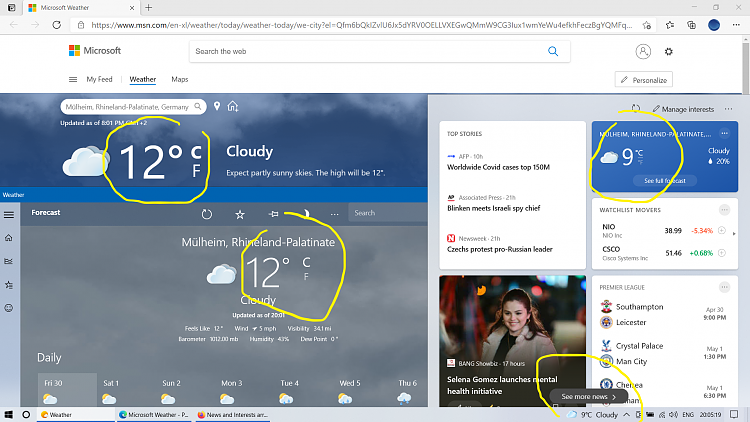
Weather app, MSN.com, News and interests flyout or notification area...
-
New #7
We need to know how to completely UNINSTALL the app entirely; not interested in only disabling it. Please link to How to Uninstall News and Interest app. Thank you
-
-
-
New #9
-
New #10
More info:
How to Enable or Disable News and Interests on Taskbar in Windows 10
It's not clear how this is implemented. That tutorial mentions
but that's not it.If you are using a 3rd party firewall, you will need to allow: C:\Windows\SystemApps\Microsoft.Windows.Search_cw5n1h2txyewy\SearchApp.exe
I doubt there's a way to 'uninstall' it other than removing the update, but we can always hope.
It doesn't seem to be an app in the usual way.
If you can hide it successfully and it takes no resources, that shoudl be adequate.
I can't hide the icon, as I'm one of those whose system tray is affected if I do. (Widely reported when the preview build was released).
Related Discussions


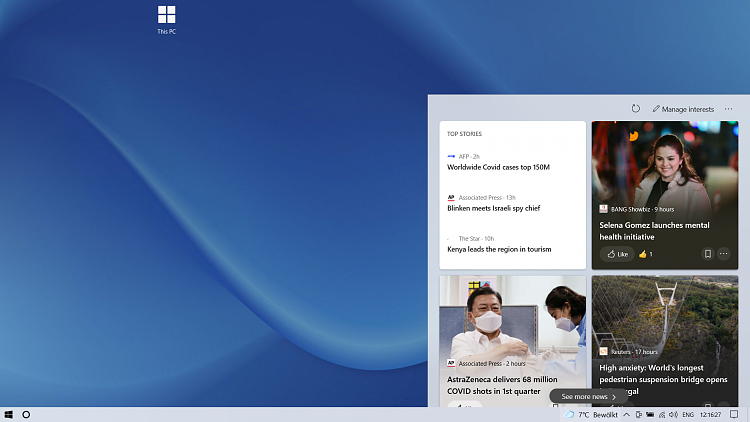

 Quote
Quote