New
#1
Task Manager overrun with unidentified Processes
Task Manager is getting overrun with unidentified Processes
hogging my ram and cpu . when i try to stop these it says Access Denied .
I need tools that give me control to stop and prevent these tasks, and also beyond any doubt identify the processes .
Alot of svg hosts etc. This is just a part of the list. There is a whole row More of these processes.
I'm almost certain this is making a game i play crash a lot .
Note i am using process hacker a tool i found online that gives more information on processes - that is the Task manager im using as seen in the preview.
But even that i dont understand how to use if it was useful in this at all. I just want some brute force method of dealing with this. But willing to look around .
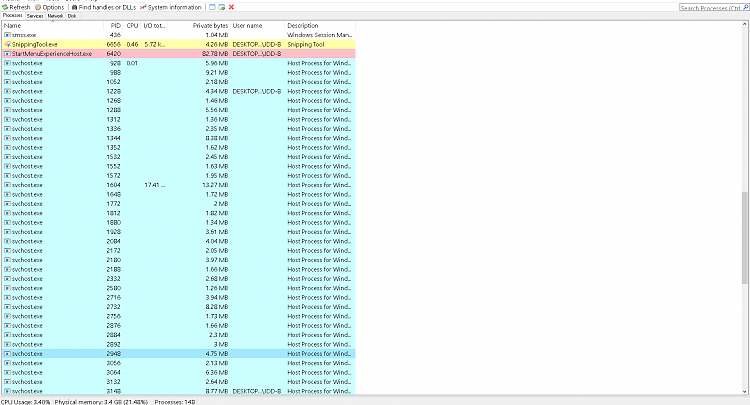


 Quote
Quote

