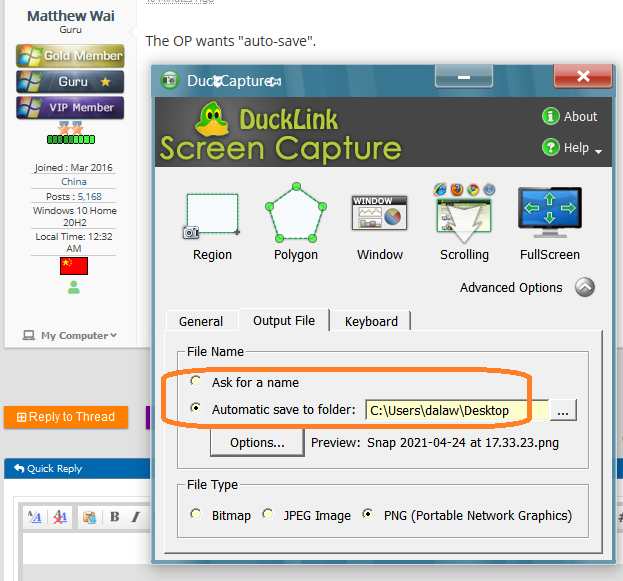New
#1
Is there a faster way to capture a portion of the screen?
In Mac you can do it by Shift-Command-4.
When you are done it auto-saves it with a auto-generated name (screenshot date time).
However on Windows you have to first click on Snipping Tool, then click New, then when you are done you have to click on save, then give it name. So there's 4 steps total, making it a hassle to capture something.
Is there a faster way like you can on Mac?


 Quote
Quote

 + PrtScn, and you will see the screenshot in the following folder:
+ PrtScn, and you will see the screenshot in the following folder: