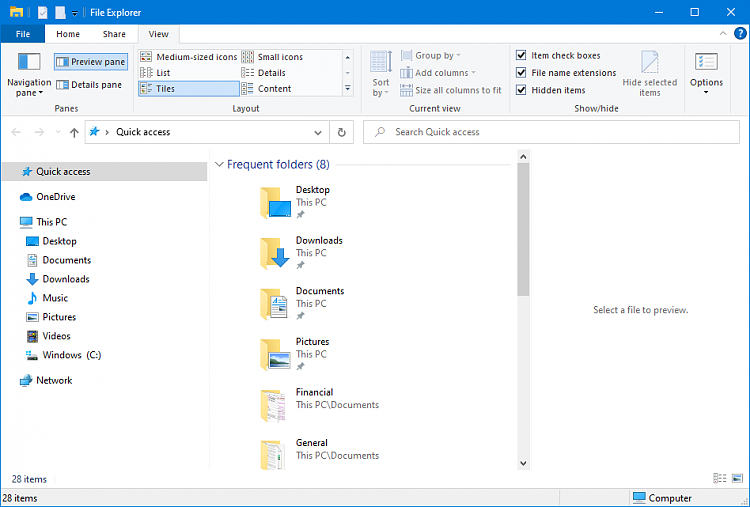Windows Preview Pane Has No Previews. Standard Fixes Not Effective
-
![]()
Windows Preview Pane Has No Previews. Standard Fixes Not Effective
The usual recommendations for not seeing file previews in the Windows Preview Pane have not worked in this situation. Additional knowhow needed.
Windows Version 1903. OS Build 18362.1082
Below are the usual recommendations in online articles and forums about this. I HAVE DONE ALL OF THESE. No Change. No Result. No file previews. I even attempted individual file type fixes for .txt .jpg, .html. etc. No previews!
1. Enable Preview Pane

2. Enable Show Preview Handlers

3. Disable Always Show Icon settings
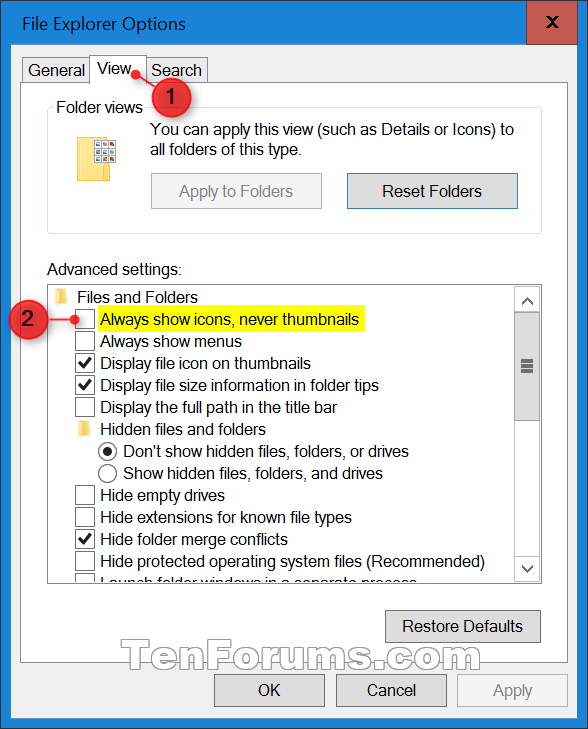
4. Change Visual Effects settings
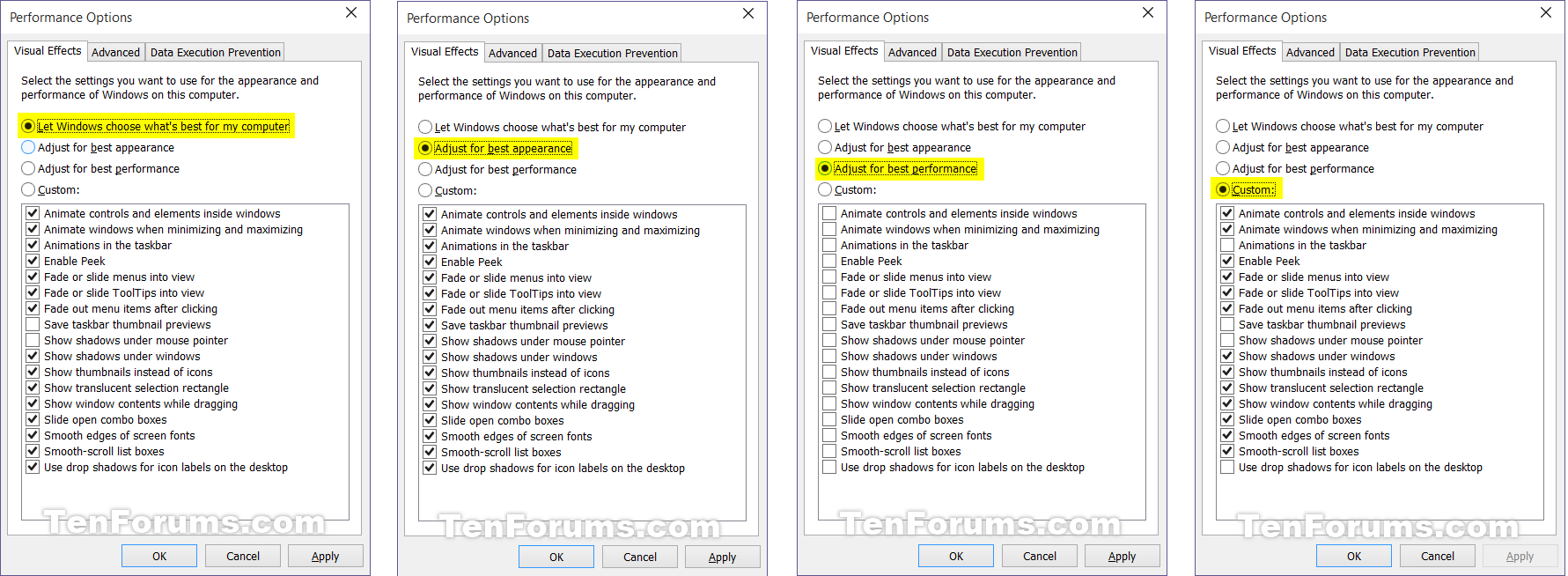
5. Run System File Checker:
CMD
6. Change the File Explorer Startup Mode: Set "File Explorer open to This PC" and not "Quick Access". It was already set correctly, as like the ones above.
7. Reset Folder Options

8. Use PreviewConfig: it's a utility I had to download, it didn't do anything noticeable.
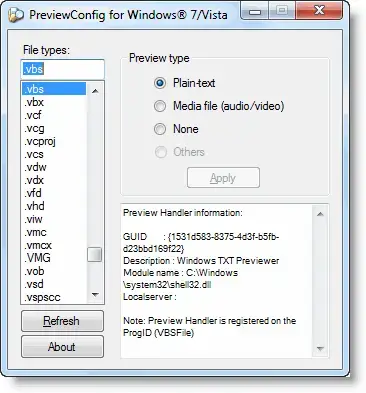
So I did all that. My settings were probably already correct for them because I've done this each time a file type lost its preview pane ability. One day there was no PDF previews (uninstalled Adobe Reader hoping Libre/Open offices might substitute), another month no HTML previews nor .docs, not .txt previews, finally recently no images).
CUSTOM SYSTEM NOTE:
I have take great pains to remove some features of windows including the app store, the apps (not the programs), disabled updates and update checking. So please do not suggest that I reinstall windows, or update. The goal here is a functional stable system without those invasive features. I'm aiming for a computer that does nothing online unless I direct it. That said, your help discovering the cause of the broken preview pane is greatly appreciated. I'm not sure if it was one thing, or many file types falling off over time as I reduced my reliance on the industry leading programs.
- - - Updated - - -
Just to be clear, the Thumbnail function works okay.  (Unless you're a .png or .jpg - Brave and other programs destroy thumbnail function? WTH! This is "The" OS for planet Earth?)
(Unless you're a .png or .jpg - Brave and other programs destroy thumbnail function? WTH! This is "The" OS for planet Earth?)
Last edited by Noninvasive; 22 Apr 2021 at 05:32.
-
-
When you say "Windows Preview Pane" do you mean File Explorer preview pane? If so then have you enabled File Explorer preview pane?
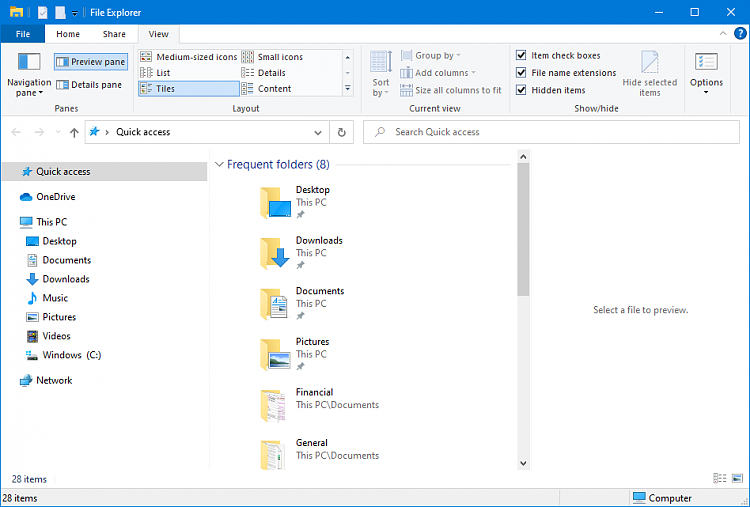
-
When you say "Windows Preview Pane" do you mean File Explorer preview pane? If so then have you enabled File Explorer preview pane?
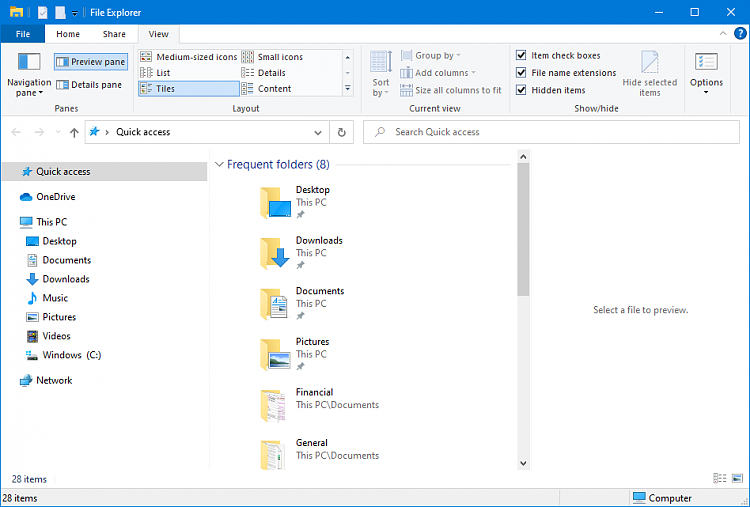
That is step 1 in the post above of what I've tried. So... yeah, that's done.
-
-
Sorry about that. It was caused by your photo uploads not showing on my screen when I answered your post. All I could see were links but now I see the photos. If I had seen them I would not have wasted your time.
I have no answers. Sorry (again).
-
Yeah, I saw what was happening there. Sorry about the photo links. Some site's just don't like to share. We're good. Wish I could say the same about software usability during the past 15 years. Can't even delete our unnecessary posts on a thread in a forum filled with programmers.
-
Photo 1 - I just noticed that the "Preview pane" icon is not highlighted in pale blue as it is in my photo. Are you saying that you have clicked on it to select it but it is not working? Maybe try clicking on it again in order to highlight it?
-
Those aren't my images, they were URL copied from other places on the web.
Click the button to active preview pain does nothing but bring up the blank white preview pane.
Interestingly:
Thumbnails and explorer preview pane work excellently when accessing my phone's SD card via USB.
But C drive and internal D drive have no previews and the thumbnails appear as icons.
Also, it's weird because for a split second when you open a folder or scroll down to new image files, the thumbnail (not preview) is visible until the icon quickly loads over it (hiding the presence of the thumb image).
So review:
1. It works on external SD card via USB but not on the computers internal drives.
2. Internal drives show a few thumbnails for brief moments; as icons load over them when opening and scrolling folders.
Boggled again by Windows.
-
In your first post #1 you say "...because I've done this each time a file type lost its preview pane ability. One day there was no PDF previews (uninstalled Adobe Reader hoping Libre/Open offices might substitute), another month no HTML previews nor .docs, not .txt previews, finally recently no images)."
This sounds to me to be an incompatibility that is growing with time. As your Windows version remains stuck in the past it is becoming unable to 'read' modern files. You are still on v1903 whilst current version is 20H2 Build 19042.928.
Windows will sometimes not update because outdated drivers and BIOS prevent it so I suggest you update all drivers and BIOS then try to update your Windows to the current version. You shouldn't lose any files but back everything up first.
-
-
![]()
CUSTOM SYSTEM NOTE:
I have take great pains to remove some features of windows including the app store, the apps (not the programs), disabled updates and update checking. So please do not suggest that I reinstall windows, or update. The goal here is a functional stable system without those invasive features. I'm aiming for a computer that does nothing online unless I direct it. That said, your help discovering the cause of the broken preview pane is greatly appreciated. I'm not sure if it was one thing, or many file types falling off over time as I reduced my reliance on the industry leading programs.
In all probability the strange behaviour is due to your invasive approach.
Noting you are on 1903. Were you to upgrade, there's a chance this problem might be fixed. Or not. 'It depends'.
But clearly you have no plans to - and indeed- 1903 was a good build.
So you could see if you see the same problem if you create a new user for test purposes, and log in as that user.
If you do, try an in-place upgrade repair install of 1903.
If you don't, the problem is specific to your user profile.
-
(Unless you're a .png or .jpg - Brave and other programs destroy thumbnail function? WTH! This is "The" OS for planet Earth?)



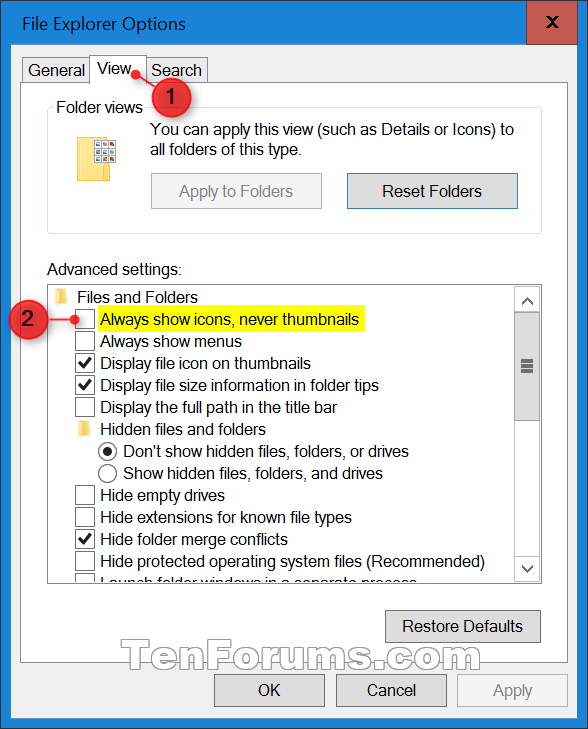
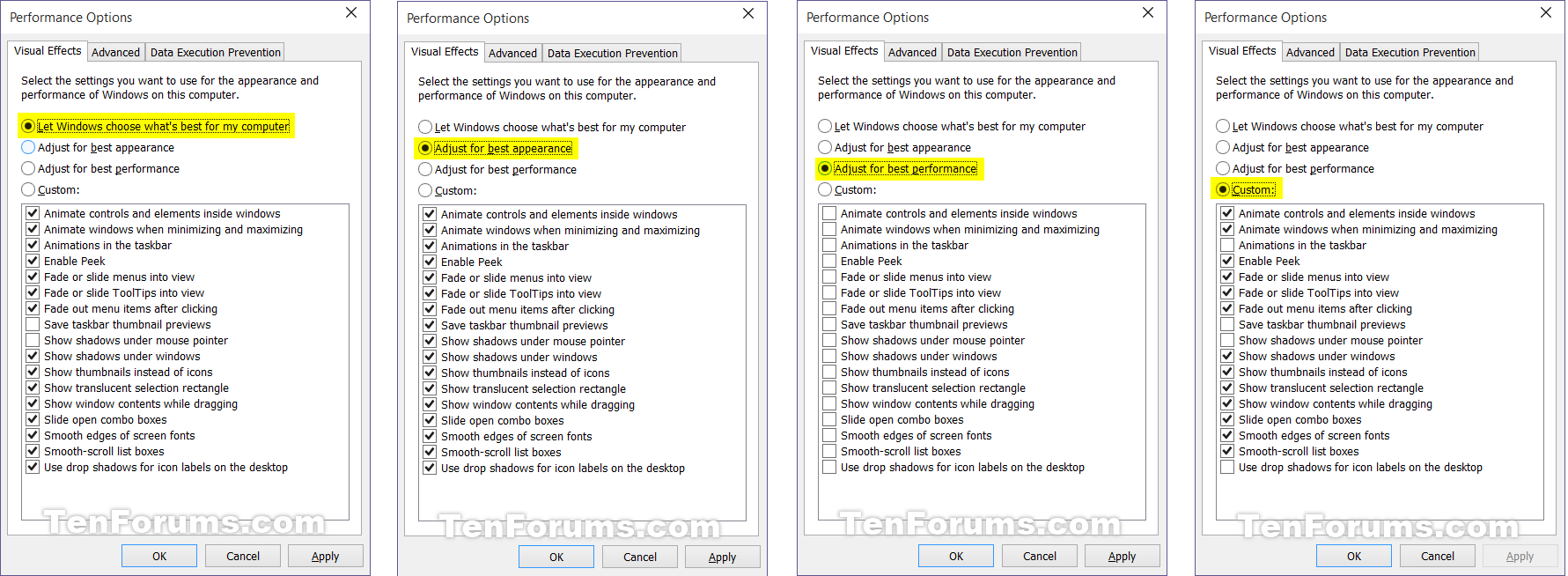

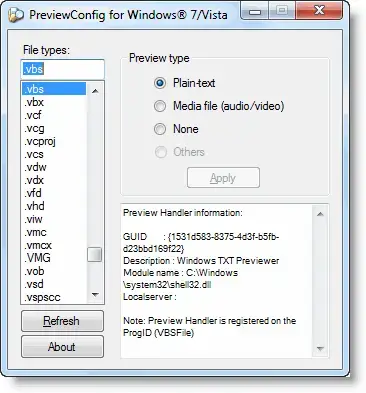

 Quote
Quote