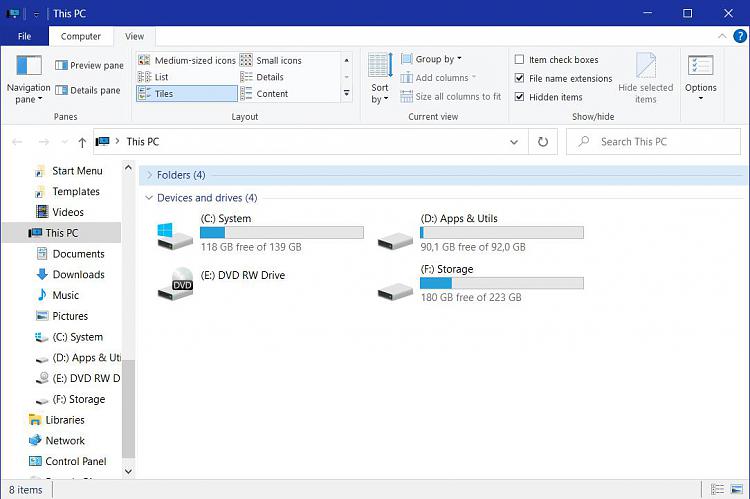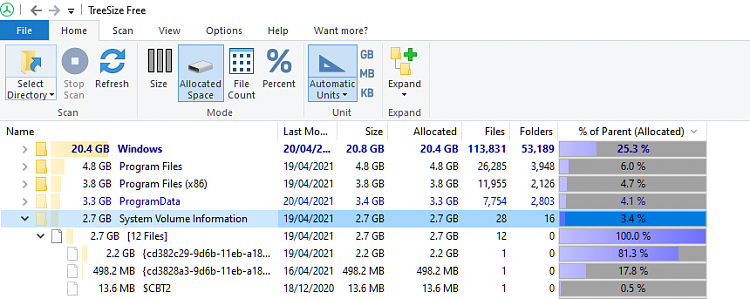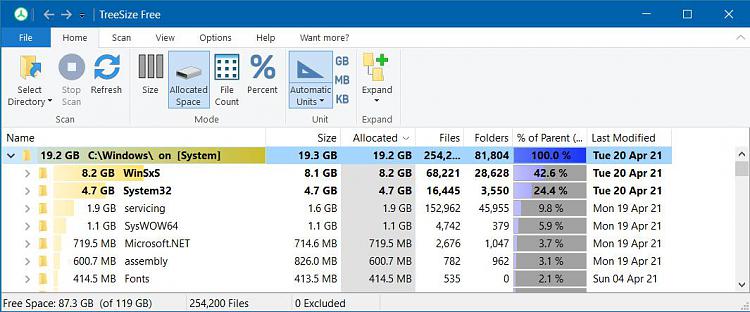New
#1
Two virtually identical installations: C drive on one is 10GB larger
This is probably too elementary for words, but it's puzzling me. I have two desktops with essentially the same software installed on both, both with two SSDs, both running the same build of W10 Pro 20H2. I never install software to C if I can help it -- D is my applications and utilities drive; F is storage -- so C has only Windows and the few apps that won't permit custom installation, but when I check File Explorer I find that C is 31GB on one computer and only 21 on the other. I've run through the folders on C on both to see whether I can find the heavy culprit, but nothing obvious shows up. I have no Windows.old on either computer. Page files sized the same (2,048) on both.
Yeah, I know: 10GB is no big deal. But I sure would like to find that space-hog. Any ideas?


 Quote
Quote