New
#1
Can't edit scheduled tasks (MMC error)
I'm running 20H2. Not long ago, I found I could no longer edit scheduled tasks. Tasks also run haphazardly (i.e. not at the correct time). If I open compmgmt.msc or taskschd.msc and either double click a task or right click one and select "Properties", I get an error:
If I choose the "Unload" option mentioned above, a new window appears that mentions "FX:{c7b8fb06-bfe1-4c2e-9217-7a69a95bbac4} ... The system cannot find the file specified. (Exception from HRESULT: 0x80070002)". I've included screenshots as well.MMC has detected an error in a snap-in and will unload it.
* Report this error to Microsoft, and then shut down MMC.
* Unload the snap-in and continue running
I've run "sfc /scannow", and it reports that there are no file integrity violations.
I ran Sysinternals Process Monitor in an attempt to determine what file(s) are missing, and the only portion of the output that makes any sense to me is included in a screenshot.
Elsewhere on the internet, someone mentioned that files under "C:\Windows\assembly" may be missing or corrupt. I compared the contents of "C:\Windows assembly" to that from a backup I took about week prior, and there were files missing. I restored the files, rebooted, but the error persists.
There is no chance that I will do an in-place upgrade to fix this, because to me, that's like rebuilding your entire house to fix a clogged sink drain. Can someone please help with this?
The errors seen in MMC, when an attempt to edit a task is made:
Process Monitor output, created while the issue was being reproduced:


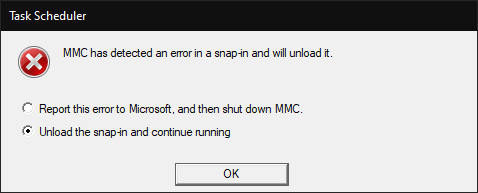


 Quote
Quote