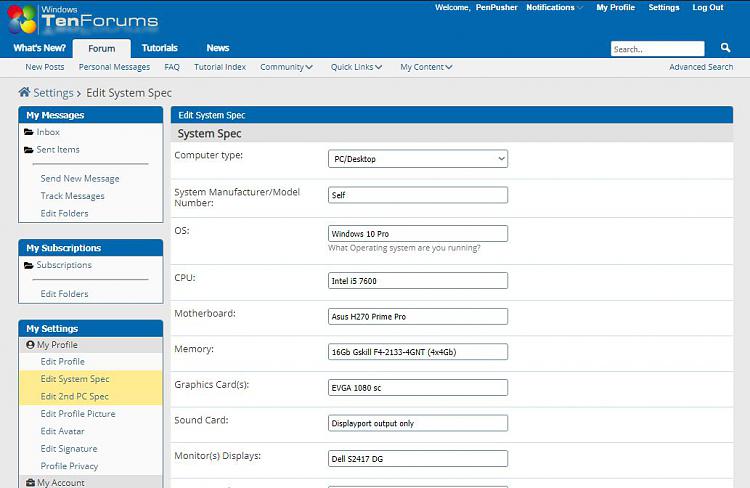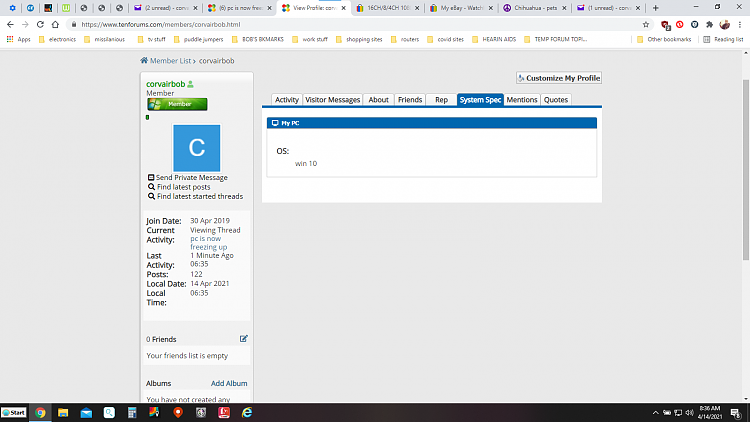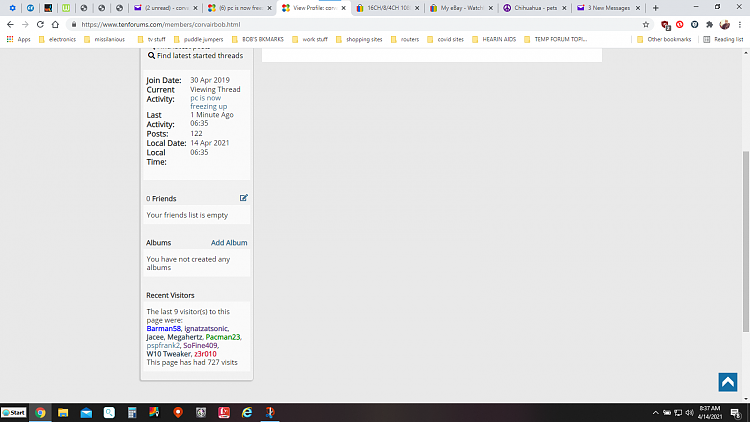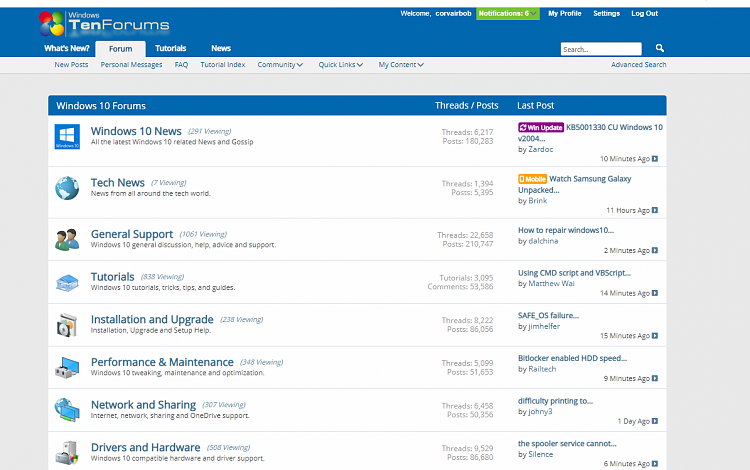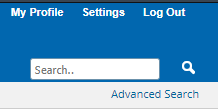New
#11
yes i did 2 times yesterday i went to power settings and changed the sleep time to 30 min and shutdown to 60 min and this morning i had to hit the power button and got the first screen and had to use the scanner to get back in. that is acceptable as that then gives me some security over just having it open and anyone can use it. this is just in case someone broke in and stole it. so for now i have to see how it does when it sets for a bit. before the tabs would seem to freeze up and i would have to open these tabs again to get my email and ebay to work. i leave those tabs open all the time. thanks so far for the help and ideas. i have never had that type of issue and even after i did a restore. seems every time you change one thing a bunch of other stuff happens. anyway it is what it is i guess. thanks
i said in the question pc and it looks like i may have said laptop. sorry i did not think that made much difference being they both use win10.
Last edited by corvairbob; 14 Apr 2021 at 12:25.


 Quote
Quote