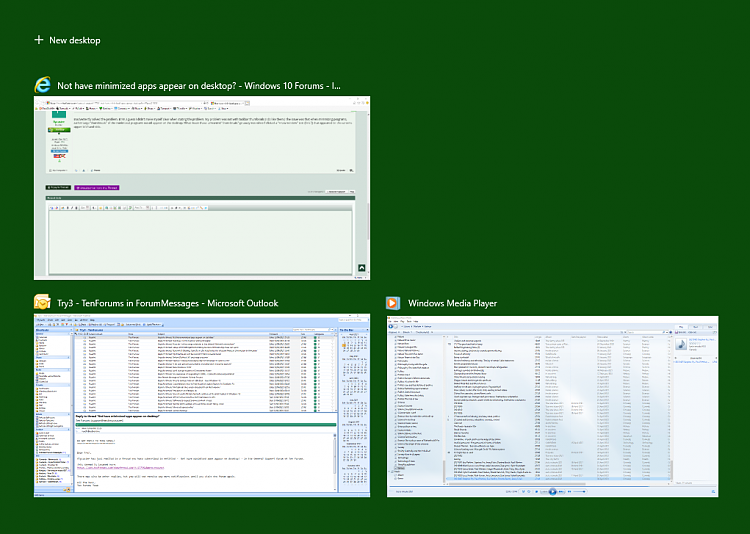New
#1
Not have minimized apps appear on desktop?
When minimizing apps on Windows 10 (2004 19041.867,) a small version of the apps' windows appear on the desktop. I'd like this not to happen. Would prefer to just have the app minimized as it always has been and not appear on the desktop. BTW, I do understand the purpose of having the minimized app appear on the desktop, but just don't want to utilize this feature. Thanks.


 Quote
Quote