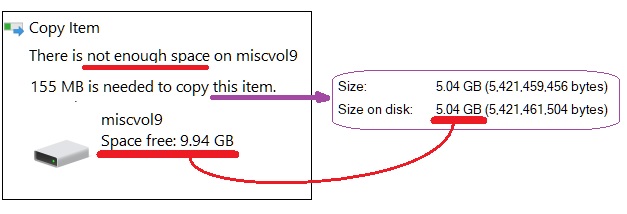New
#1
NTFS disk compression, bizarre behavior
Hello. I am a newbie here (Windows 10 Build 18363). Thanks for having me. I used to repair software and hardware issues in a Windows environment, so I am tech savvy. I have several disks, including two SSDs. Recently, I noticed my primary SSD was filling up. Every day. another gigabyte or two would be added, mostly log files, and I was reaching my limit, which, as you probably all know, causes Windows 10 to start malfunctioning. And the malfunctions can be very bizarre and difficult to diagnose, so it is very important to keep a certain amount of free space on your disk. To fix this, I decided to try NTFS disk compression, which I had never done before. I chose to compress a system folder where Windows Installer updates are stored. Afterward, my disk size went from 989 GB to 43 GB, which stunned me. Please note that I did not opt in to compress the entire disk, just this one folder. Then I decided to decompress the folder, do a full backup, and then reinstate disk compression again via an elevated CMD command. Incredibly, after disabling disk compression, my full size state still only went back to about 83 GB, instead of the 989 GB it had reached before I started tinkering. Does anyone have any explanation for what is happening? I would be most grateful for your help. Thank you.


 Quote
Quote