New
#31
What is the proper way to close unresponsive processes?
-
-
-
New #33
That's a great answer, unfortunately no solution! Freezes happen to me a lot, there are some games which are more buggy and freeze more often. It is happening from time to time. SFC/DISM musn't necessarily repair anything and it is annoying to restore from backup every time something like this happens. Unfortunantely process won't respond to graceful termination, when it is frozen But taskkill is still better than hardrestart
But taskkill is still better than hardrestart 
No it is not. It is maybe not happening to you as often if you don't play PC games. Consistently this have been happening since Windows XP on multiple computers. Sometimes if you alt-tab, or if you alt-tab back. Game freezes and you can't bring up even task manager on top, even log out/log in doesn't work. Nothing works! Games freeze sometimes, this is pretty common. So can we please move on to the point?
-
New #34
The above will set "Power button settings" to "Sleep".Code:Powercfg -SetACvalueIndex SCHEME_CURRENT 4f971e89-eebd-4455-a8de-9e59040e7347 7648efa3-dd9c-4e3e-b566-50f929386280 "1"
When I press the power button, Windows will go to sleep.
Can you do the same when Windows has frozen?
-
New #35
-
New #36
@empleat
Just a thought..... you have said several times the system will freeze while playing games, more likely to when gaming. Since gaming is graphics intensive, and getting more so, there may be a possibility the freeze is occurring do to your GPU card. A possibility.
Next time this happens, try the standard GPU reboot key sequence. It works for any and all GPUs.
Win+Ctrl+Shift+B
You'll hear a beep, screen goes blank, then comes back up. This is GPU reboot only, not system.
-
New #37
Sometimes I can press ctrl+shift+del, other times even that doesn't work - literally everything is frozen! No idea how putting computer to sleep would close frozen application, or help unfroze it!!! But can try.
Not several times! I said: that it happening a lot and from time to time. Don't even remember when it frozen last during gaming. It freezes in 99% cases on alt tab! Interesting had no idea, that you can do that. I will try next time to do this instead of taskkill and see if it helps or not!
-
New #38
You can do it right now, just to see what it does.
How to restart your graphics driver instantly with a key combination
-
-
-
New #40
I just tried to shut down for the night, it refused, so I checked task manager and found these processes blocking it. What is it, never noticed these before?
Edit: I have found out what it is, its not bad. For a long time now my pc has been number crunching for BOINC; this is that scientific process, (I used to use SETI) but its not supposed to be running whilst pc is 'busy' - so I will need to check settings.
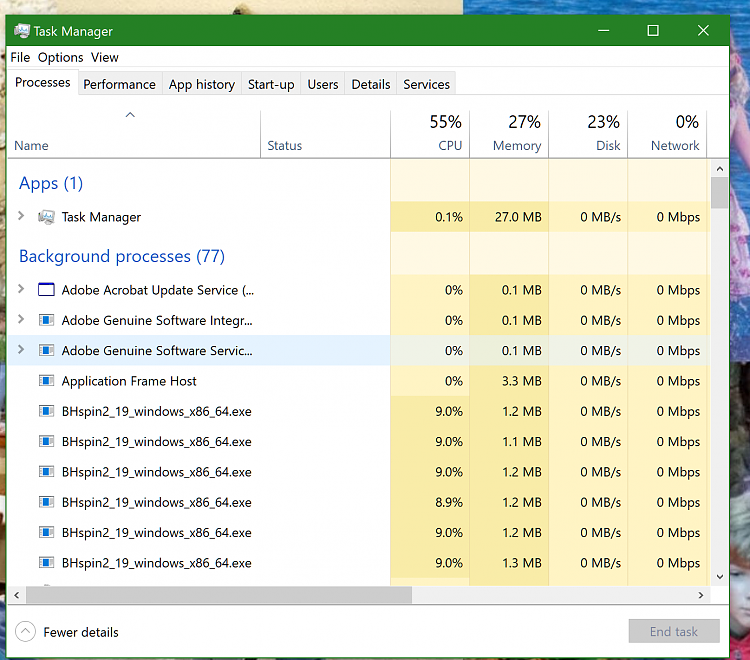
Last edited by elbmek; 16 Apr 2021 at 07:52.
Related Discussions


 Quote
Quote

