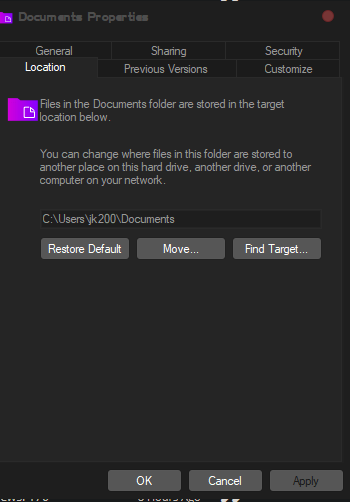New
#1
Change Documents Shortcut
My documents shortcut under This PC leads to OneDrive. Is there a way to change it to go to the Documents folder under my user profile? Here's the thing: I have games that save in My Documents, but most of my games are backed up on the Steam Cloud. I don't want my game data backed up on OneDrive and the Steam cloud because it tends to slow down my games when OneDrive tries to update my game saves while I'm playing the game, plus I don't want to take up unnecessary space on my OneDrive.



 Quote
Quote