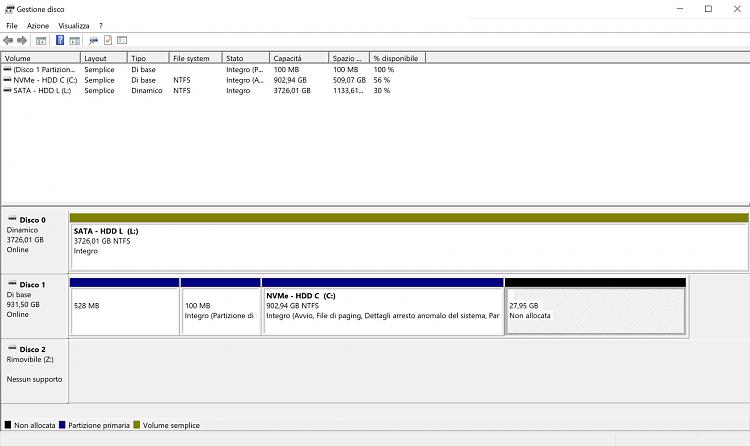New
#21
How to put back the Windows 10 Pro - Recovery partition ?
-
-
New #22
Thanks @EyeInTheSky. @74lobster
Refresh the cache from Revo.Last edited by topgundcp; 08 Apr 2021 at 22:21.
-
New #23
Excuse me, I don't understand, please explain me better...
- - - Updated - - -
I haved refreshed, but once I restart Windows 10, the unit D: re-appears in Revo Uninstaller Pro...
May be I do something wrong and that I don't really clean the cache as well, could you explain me exactly how I must operate ?
Thanks for your patience....
-
New #24
Some programs keep the info in cache so they can display quicker. Revo is one of them, there's an option to force it to rebuild the cache so the info will be up to date. This is the Revo problem, nothing related to what we've done. Does Disk Management still show D drive ?
-
New #25
Anyway I uninstalled Revo, rebooted the PC, installed Revo again and the unit D: is still present...
Attachment 326562
-
-
New #27
No, I explain the fact from the beginning:
I have an Asus Z590 motherboard and tried to install the Intel RST Premium driver with Intel Optane system accelerator (RAID), installing this program: SetupRST.exe but then I went back to the standard AHCI controller.
However by making this change, a "D" drive appeared to me which is supposed to be the Windows 10 Recovery partition that was previously hidden...
In addition of this I cannot delete this dir:
c:\Users\74lobster\AppData\Local\Temp\SetupRST_RecoveryImage

What a mess...
Thanks again for your great help !!!Last edited by 74lobster; 09 Apr 2021 at 03:35.
-
-
-
New #29
-
New #30
Normally, you can delete almost anything in temp folder but in this case, you cannot and that means there's something running in the background locking this folder. We can try to delete everything in temp folder first.
Boot into your Windows Recovery: Right click on Start, hold SHIFT key then click on Restart. Next open admin command, navigate to the temp folder and delete everything: RD /S /Q *.*
Once done, log back in and we'll start from there.
Related Discussions



 Quote
Quote