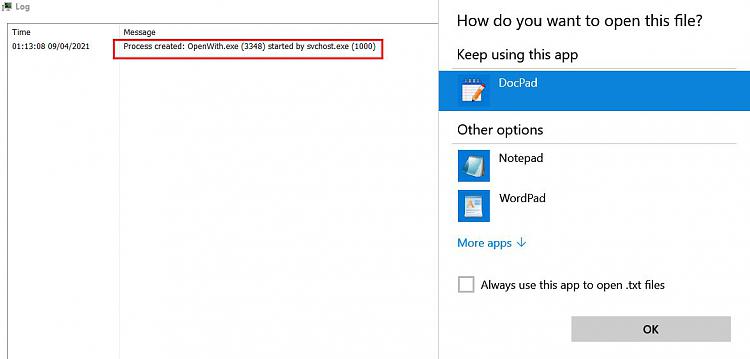New
#1
Issue with OpenWith.exe freezed after you cancel file requester
I have a strange issue with OpenWith.exe, when you have to select the assigned program to a file type.
The problem is that when I CANCEL the action the task OpenWith.exe hangs forever blocking also Properties panel. If I choose a new app or click out of the list it closes correctly and nothing strange happens. To better describe and understand the issue I've made a short video:
The real thing that puzzles me is that it happens even in Safe Mode! No Shell Extensions or strange drivers loaded etc.
Maybe it's a Windows 10 19042.906 bug triggered only on some HW/OS configurations?
Any good idea to professionally track down the issue are welcome.
Here are a some dumps I've done of the explorer + openwith tasks when it happens: Microsoft OneDrive - Access files anywhere. Create docs with free Office Online.
EDIT
To easily (?) reproduce the above bug in the video do a few further steps:
- enable 'Show libraries', see Show libraries in File Explorer (microsoft.com)
- .... (follow steps in the video)
- once you are at the file requester to pick the default viewer, EXPAND the libraries tree and click on (enter in) last library listed (usually 'Videos')
- wait a few secs for it to refresh
- now Cancel the file requester
Last edited by hexaae; 14 Apr 2021 at 02:20. Reason: further steps added


 Quote
Quote