New
#1
No minimum processor state and maximum processor state
-
-
-
New #3
These are the relevant TenForumsTutorials
Power Options - Add or Remove 'Maximum processor state' - TenForumsTutorials
Power Options - Add or Remove 'Minimum processor state' - TenForumsTutorials
Version 1607 is very old and is out of support. Is there a reason you have not updated?
Denis
-
New #4
-
New #5
I had one very old computer that failed all attempts to update it beyond Version 1709. Perhaps yours fails to update beyond Version 1607.
I don't think those tutorials are limited so they ought to work for your Version.
Denis
-
-
New #7
If the computer maker has a user forum then you might find help there. But I do know from experience that what works for one user of a particular model might not work for others.
- The very old computer I referred to before upgraded to Windows 10 and worked OK up to Version 1709 as it also did for at least one other user of the same model.
- But some other users of exactly the same model with [apparently] exactly the same hardware & drivers never got theirs to work properly with Windows 10 at all.
Best of luck,
Denis
-
New #8
You don't need any settings, Desktop processor.
It will run Base frequency 3.2 GHz to Max turbo 3.6 GHz assuming it is the CPU (i5-3470) in your specs.
Easy to check by looking in the Task Manager.
You seem to be referring to an even older CPU, and an old version of Windows 10, likewise you do not need those settings.
-
-
Related Discussions

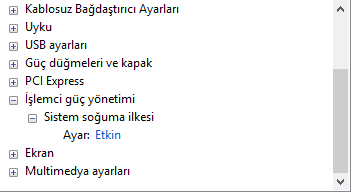

 Quote
Quote