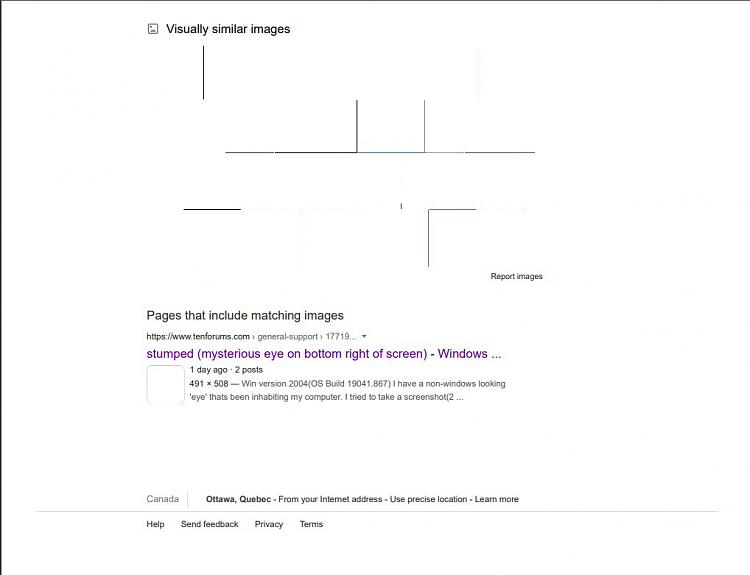New
#1
stumped (mysterious eye on bottom right of screen)
Win version 2004(OS Build 19041.867)
I have a non-windows looking 'eye' thats been inhabiting my computer. I tried to take a screenshot(2 methods) but the 'eye' is not seen in the screenshot. So I took a picture with my camera.
so I'll go over a symptom list and see if anyone can help:
It has no functionality I can access with the mouse
It randomly appears, always in the same spot , lower right of main monitor.
It will appear, stay on for 5 sec. then disappear. sometimes every 20 sec, sometimes not for 10 minutes.
It appears to be 'loading' sometimes, but not reliably
It overlays all windows on all programs, including showing up on the screensaver.
It's b&w, approx 50% transparent.
any clues?
I'm hoping it's not a virus
thanks,
stat
here it is on full screen:
btw, I previously posted this on the antivirus thread, but accidentally marked it solved, sorry


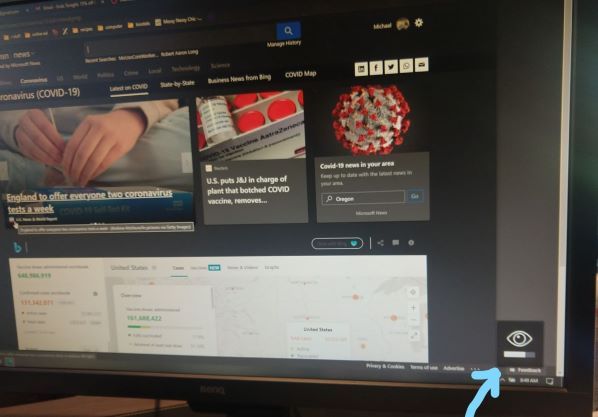

 Quote
Quote