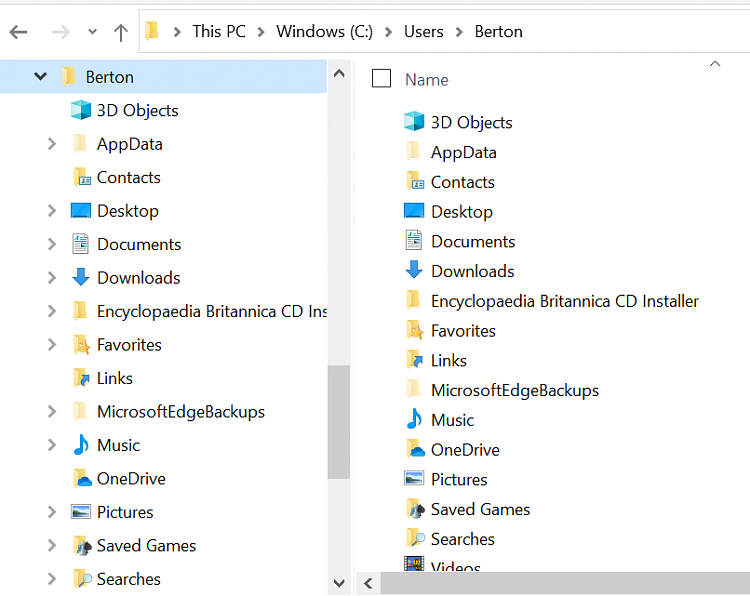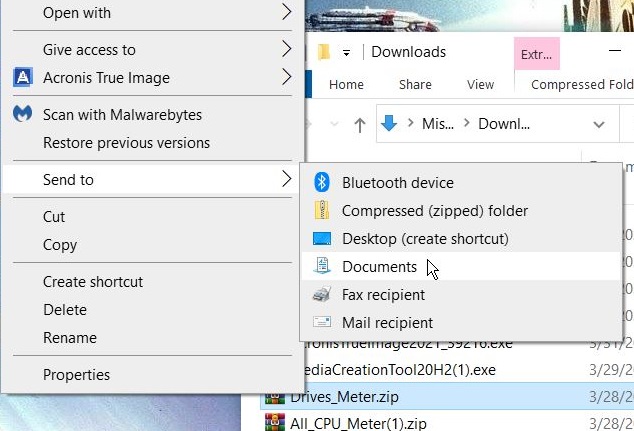New
#1
documents and desktop folders mixed up
hi could someone on here please HELP me for what ever reason when i try to send a file to my documents folder it goes to my desktop instead ive checked in properties on both desktop and documents folders and they both have the correct location saved my desktop location is at C:\USER\DESKTOP and my documents location is C:\USER\DOCUMENTS im using win10 thanks, JOHN


 Quote
Quote