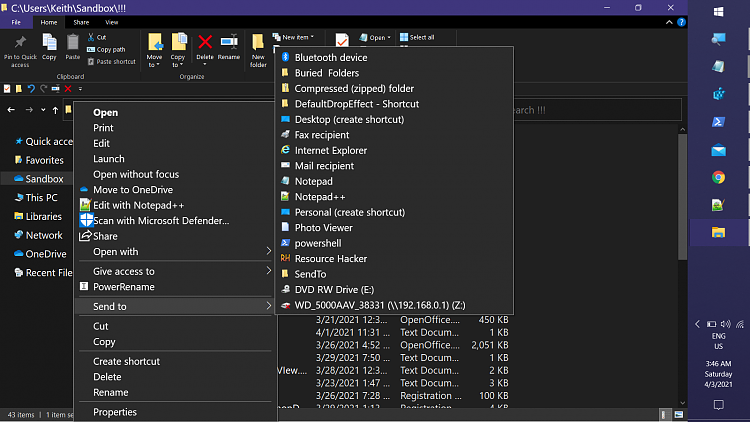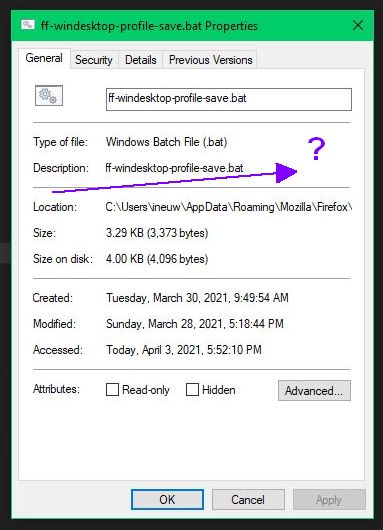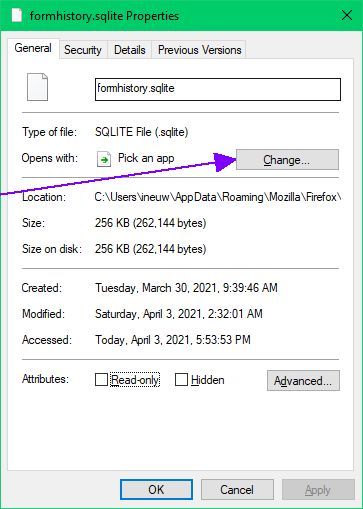New
#1
[SOLVED] Some W10 20H2 changes by MS and their drawbacks
Installed 20H2 a few days ago and still struggling with some very silly changes by MS.
1. I use Textpad to edit my batch files which is my default Windows text editor. But, it only allows me to choose from the Microsoft store. How can I override this? In the registry perhaps?
2 The Start page tiles are all gray tiles on a black background. Is there a way I can set different colors for the tiles.
Last edited by ineuw; 15 Apr 2021 at 03:20. Reason: solved


 Quote
Quote