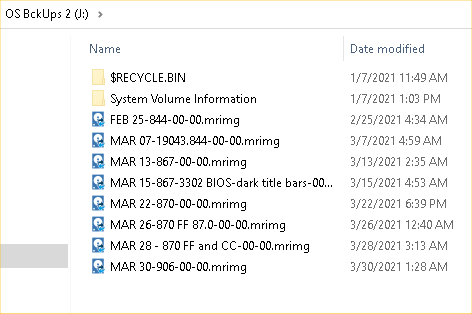New
#11
Power loss, manual power offs can cause major problems.
Most often end users are not impacted.
If there are 100 power offs and problems occur in 2 it really depends on the severity of the problems.
Potential problems include:
corruption of the operating system
corruption of the component store
corruption of the registry
corruption of the drive file system
boot failure
etc.
If you make backup images these problems can typically be fixed in less than one hour.
And if you want to see frequent problems related to unplanned power offs you can perform power offs during windows upgrades and updates.


 Quote
Quote