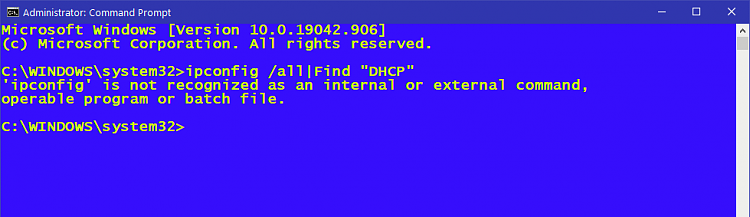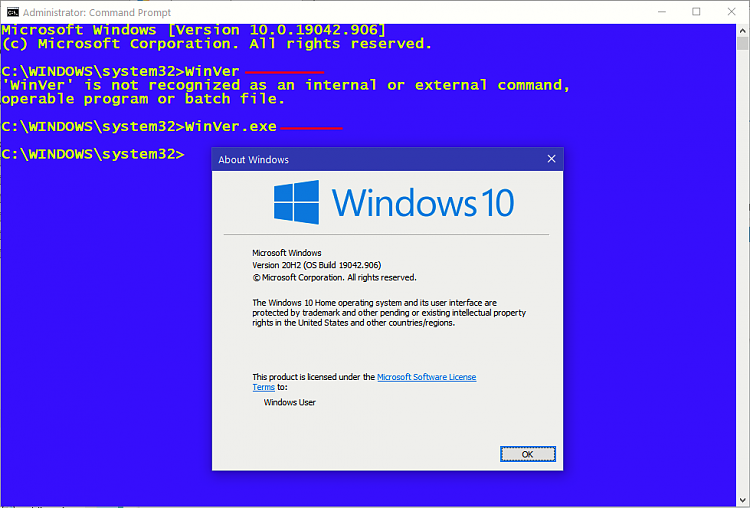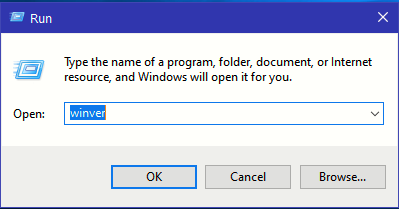New
#31
Output All Settings to a File
-
-
-
New #33
In PowerShell . . .
Code:Get-Command -Name '*DHCP*' | Format-Table -AutoSize
On one of my test machines it outputs . . .
Code:PS C:\Windows\system32> Get-Command -Name '*DHCP*' | Format-Table -AutoSize CommandType Name Definition ----------- ---- ---------- Application dhcpcmonitor.dll C:\Windows\system32\dhcpcmonitor.dll Application dhcpcsvc.dll C:\Windows\system32\dhcpcsvc.dll Application dhcpcsvc6.dll C:\Windows\system32\dhcpcsvc6.dll Application DHCPQEC.DLL C:\Windows\system32\DHCPQEC.DLL Application dhcpsapi.dll C:\Windows\system32\dhcpsapi.dll Application dhcpsoc.dll C:\Windows\system32\dhcpsoc.dll
I hope this helps.
-
New #34
-
New #35
Does the following work for you?
ipconfig /all
-
New #36
"I've always had an issue with the CMD prompt. . .??"
After typing command into search, you get this window,.
Do you click on > Run as administrator.
https://i.imgur.com/ShdEGl6.gif
Opp's, I see you do.
-
New #37
No, it doesn't. . .
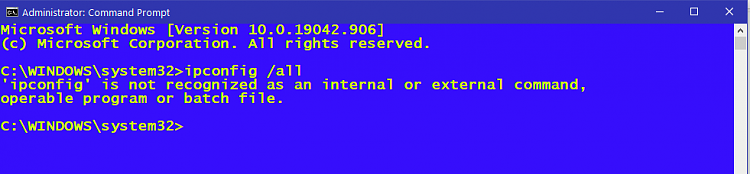
However, this works fine. . .
Code:ipconfig.exe /all
But, this does work fine with PowerShell. . .
Code:ipconfig /all
Strange, isn't it. . . .
- - - Updated - - -
My "issue" has been discussed on here, before. . . .
exe files will not run unless .exe extension is included in command Solved - Windows 10 Forums
I guess I can live with it. . . .
-
New #38
-
-
New #39
-
New #40
I am also using 20H2. Try running the following script:
👉 Tuneup_plus_log.bat ✔️
Source: Batch files for use in BSOD debugging (provided by the BSOD team)
Related Discussions

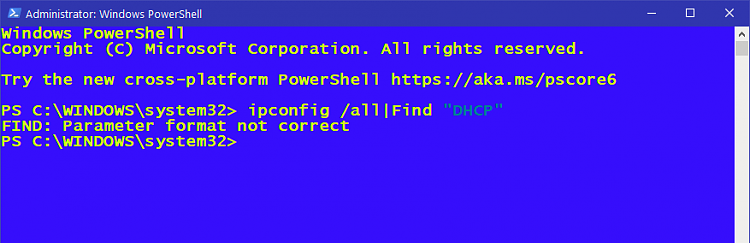

 Quote
Quote