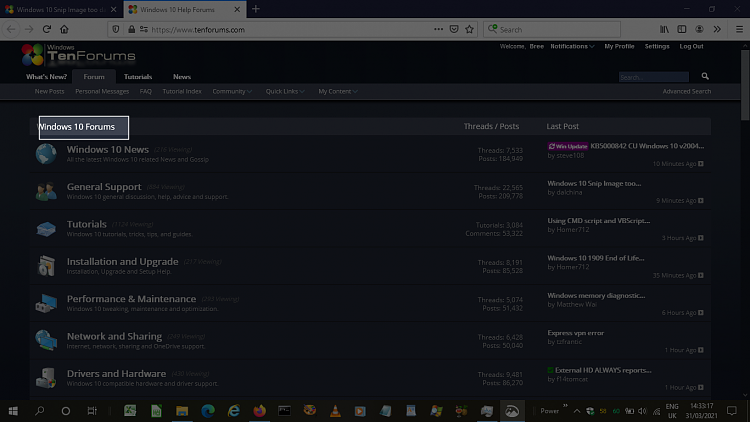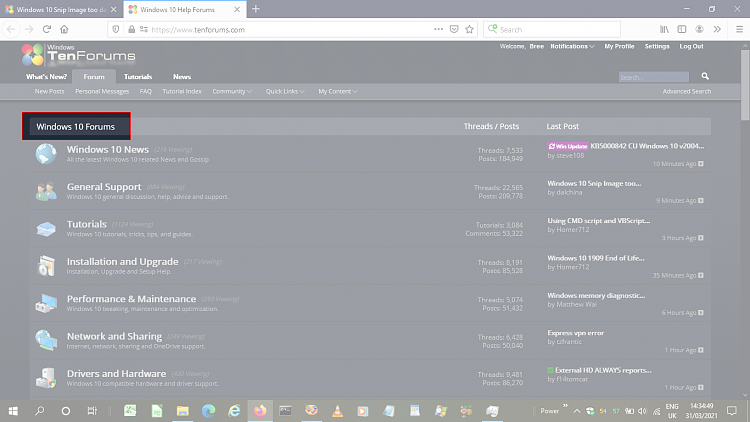New
#1
Windows 10 Snip Image too dark..
Windows Version 10.0.19042 Build 19042
When using SnipImage on sites with a dark mode,,as soon as you select NEW the entire site gets dark.
Making it difficult to see what you are selecting to clip...
Any suggestions ??
Try it on this sites forum home page and you'll see what I mean..
Thanks Guys...


 Quote
Quote