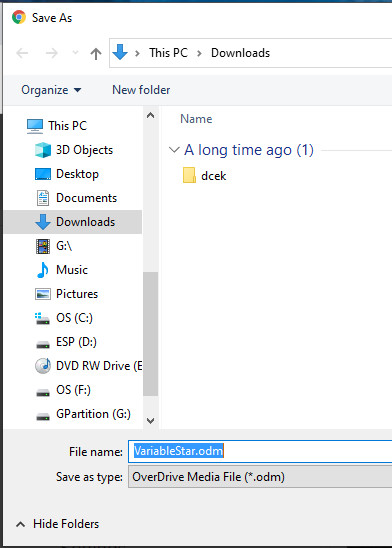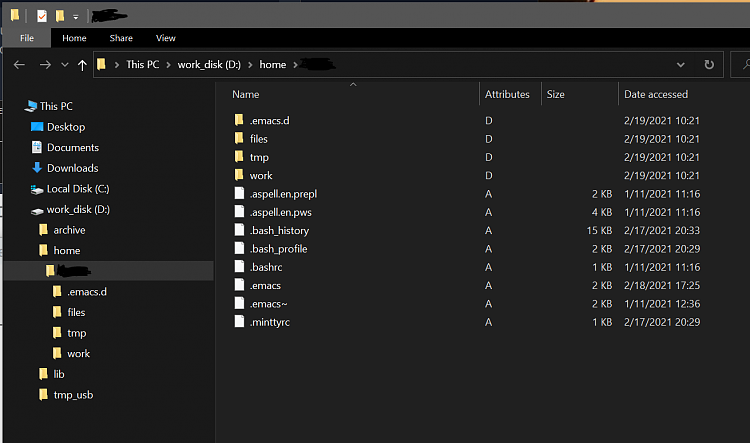New
#1
can't change location of Documents folder
chased down a bunch of posts for the error message but not found an answer yet
I added a new registry entry that was a post suggestion to fix
I'm suspicious it has some thing to do with Documents being in OneDrive?
The folder, mydocs, on my G drive is a copy of the Documents folder from a replaced drive, when I first got the
error I changed the folder name to myDocs thinking maybe the problem was do to having the same folder name
on the target move location.
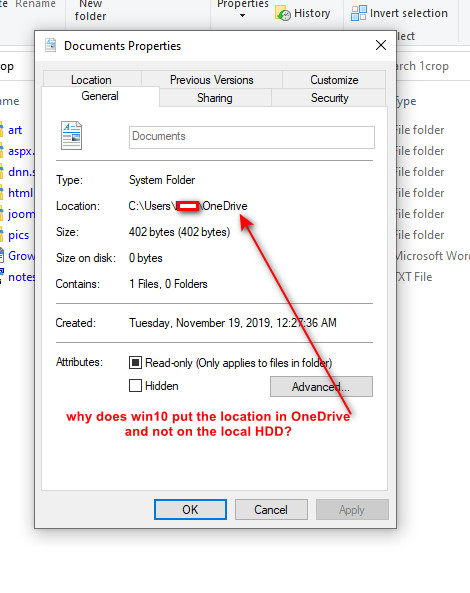

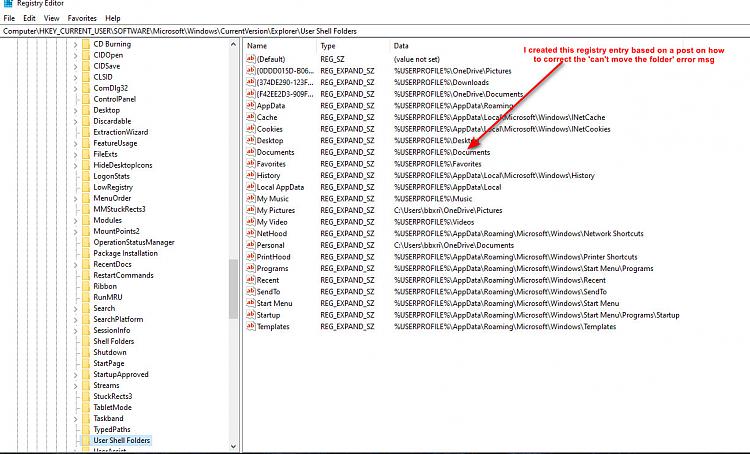
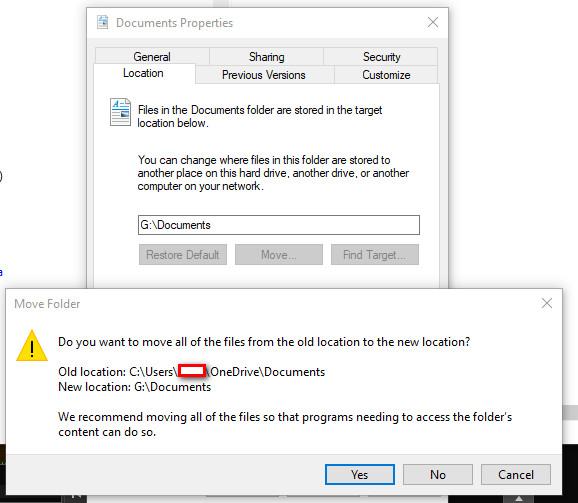
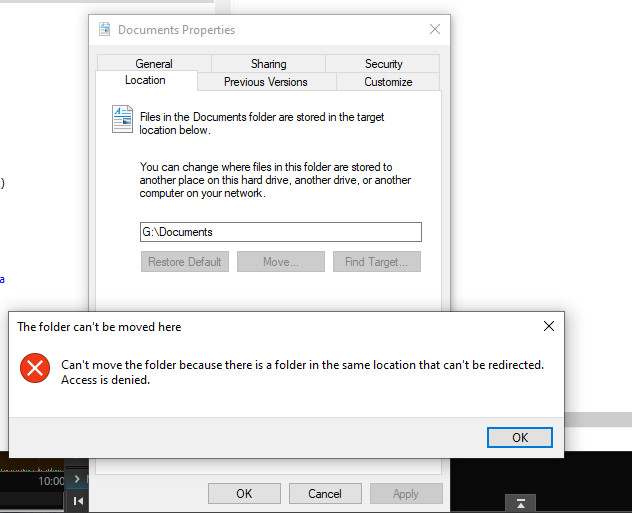

 Quote
Quote ,
,